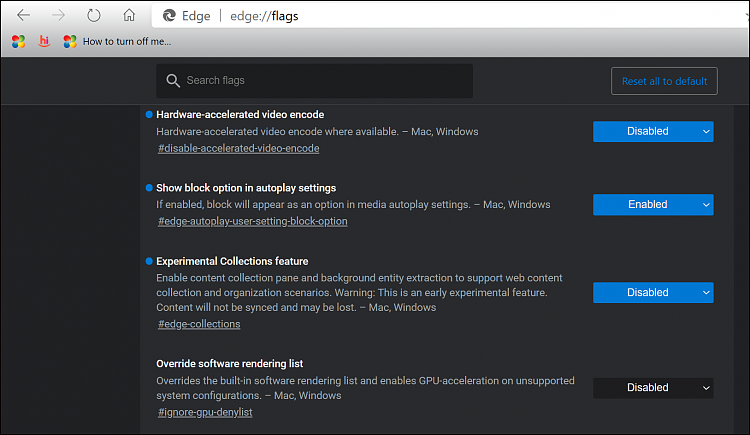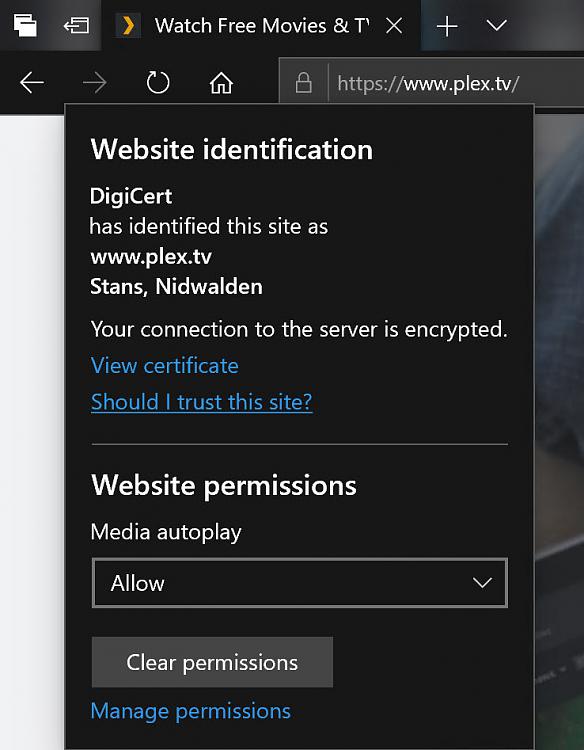New
#1
How to turn off media autoplay in new chromium edge browser
Does anyone know how to turn off media autoplay for a web site in the new edge browser? I found a setting in the settings section but take a look at this text and see if you can understand what this means:
"Media will be blocked based upon what you've blocked in the past". So this must somehow mean that I can block media autoplay on a web site but for the life of me I cannot figure out where.
Also, doing a search on the internet for this only yields info on how to accomplish this on the "old" edge.



 Quote
Quote