New
#1
Is GMAIL Suddenly Hosed or is it Just Me
Latest version. Acting differently then it did this morning. No boxes on the left hand side to tick and delete messages.
When I do click on where the black box used to be the message now turns blue and can then be deleted
And I can no longer left click the upper right hand corner where the first letter of my user name appears (picture profile) to get a drop down menu to logout. My only option is click the 3 vertical dots button and exit without logging out. Is it me or what fresh hell is this? TIA.


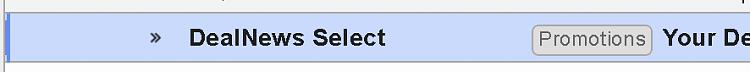

 Quote
Quote

