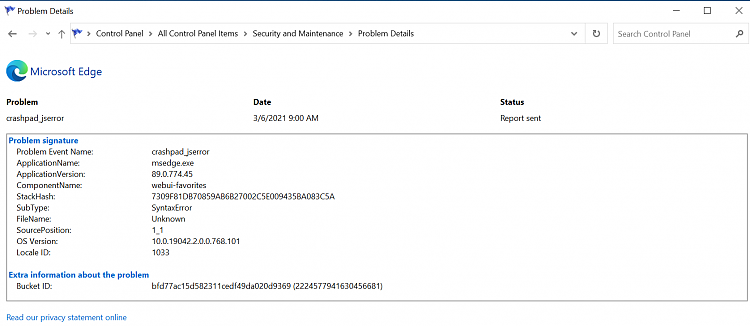New
#1571
Anyone else getting this message recently. It started around 3 days ago having never happened before and so I'm guessing it started with the last but one update. Have updated to latest stable build and am still seeing it. It appears every time I start the PC and open Edge. Just closing Edge and opening it again doesn't trigger the notification. Edge is always fully closed before the PC is shut down. I have 'Fast Boot' turned OFF.



 Quote
Quote