New
#1431
Latest Microsoft Edge released for Windows
-
-
New #1432
-
New #1433
No love for the DEV users, we seem to get less than the beta or even Stable builds?
-
-
-
New #1436
New Microsoft Edge Dev 89.0.774.4 version released. See first post for more details.
Tweet
— Twitter API (@user) View on Twitter
-
-
New #1438
Edge chromium v.88 slow page load
Websites (especially those with graphics) were loading very slowly after updating Edge to
Version 88.0.705.53 (Official build) (64-bit)
I found this Edge chromium v.88 slow page load : Windows10 (reddit.com)
That thread says:
"Updated browser to new version today, now loading webpages are really slow compared to chrome and old version of edge (v.87)"
It continues:"Try to disable Auto Proxy Settings if you are using DNS-over-HTTPs. Settings -> Network & Internet -> Proxy -> turn off Automatically detect settings"
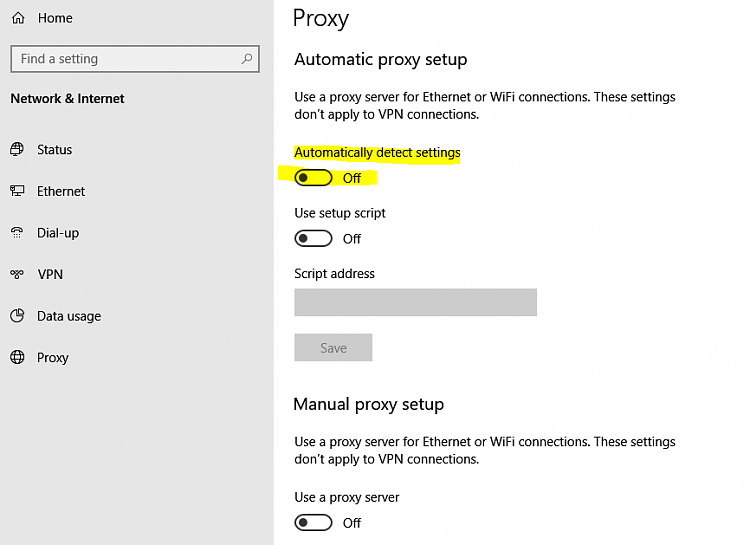
My "Automatically detect settings" was On - switching it Off fixed the problem immediately
I was also getting a “downloading proxy script” message on each tab load as mentioned in that link
That is also no longer occurring.
-
-
New #1439
@VBF -- Excellent find. No more lag on Edge. Many thanks! Now, if only I (or Microsoft) can find out why Edge's auto-updater fails on several computers (one of them mine). All are now running 20H2 19042.746 but problem started months ago. Edge has to be updated manually. Issue reported by several people to MS. Issue previously posted:
Edge Auto-Updater Broken
-
New #1440
@Crizal Can't offer a solution to that I'm afraid, but could it be related to the Proxy settings I posted above? I see no mention of it in your thread but it does mention the error codes referring to "some type of internet connectivity problem"
Perhaps waiting until the next Edge update is announced to see what happens?
Just a thought.... 🙄
Related Discussions



 Quote
Quote