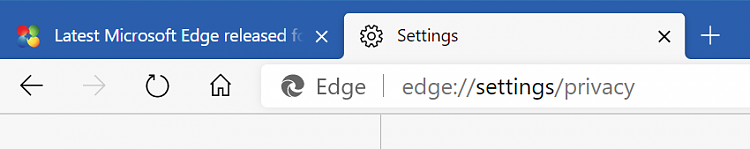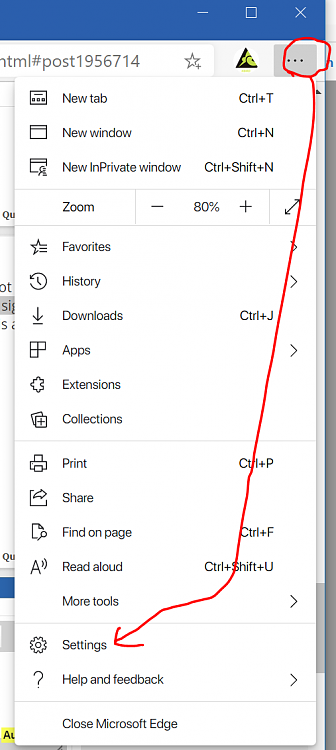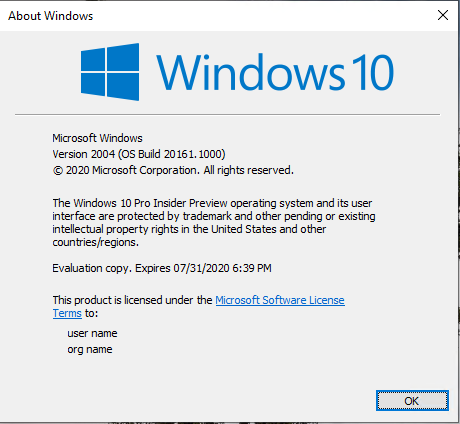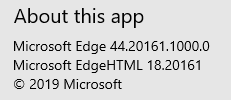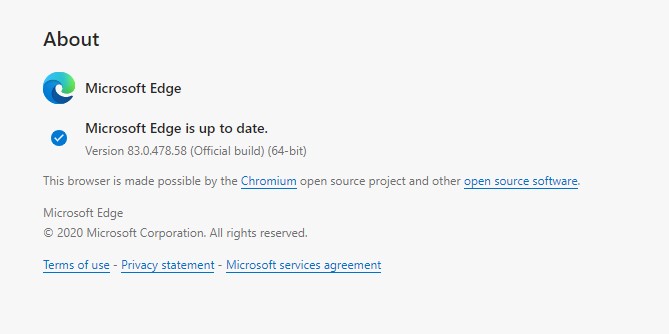New
#661
Yes, I do have AOMEI backups but as that programme was also dumped by MS, it is one of the ones I have to get back!
After I wrote the message I realised that I really shouldn't have used this thread! Sorry about crashing in here. I have started a new thread at How to solve DLL problem after crash which I should have done before writing.
Tony


 Quote
Quote