New
#981
Latest Microsoft Edge released for Windows
-
-
-
New #983
It's nice to see the dark mode again in Bing's sidebar, Microsoft had removed the dark mode after some insiders reported a bug in the close button, now is back and the close button is visible:

The dark mode in Bing's sidebar is enabled by default, there is no need to use the "Dark mode for web contents" flag, I stopped using that flag a long time ago due to the bugs it caused in the Settings page and in the Collections panel.
Another small bug fixed in Canary has to do with the QR code generator, before, the help icon was practically invisible, now it can be seen without problems:
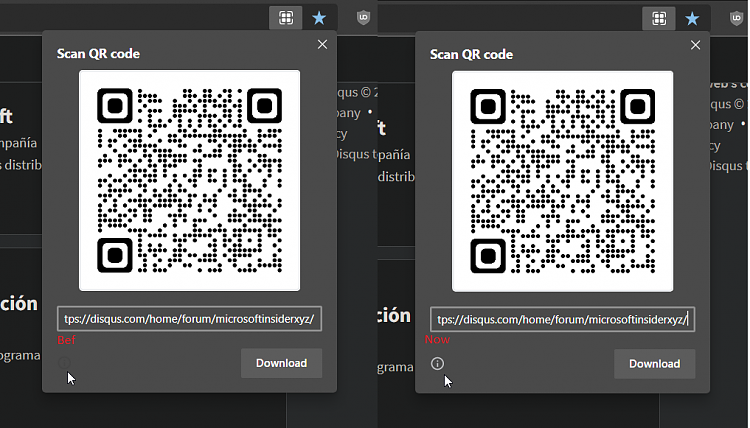
This was a small contribution from Microsoft to the Chromium project (this bug had been fixed a few days ago in Chrome Canary).Last edited by LEOPEVA64; 21 Sep 2020 at 14:58.
-
New #984
-
-
-
-
New #988
-
-
-
New #990
Introducing Sleeping Tabs Experiment: Improving Memory Usage in Microsoft Edge.
Note: We are in the process of deploying this feature, so it may be a little while before you see it in your respective channel and build.
To improve memory and CPU utilization of the browser, we've developed a feature called sleeping tabs.
Early internal testing of devices with sleeping tabs has shown a median memory usage reduction of 26% for Microsoft Edge. Our internal testing has also shown that a normal background tab uses 29% more CPU for Microsoft Edge than a sleeping tab. These resource savings should result in excellent battery savings. Although individual device performance varies depending on configuration and usage, we expect the decrease in resource and battery usage to create a better browsing experience for users.
Median memory usage of Microsoft Edge based on performance data aggregated across ~13000 devices:
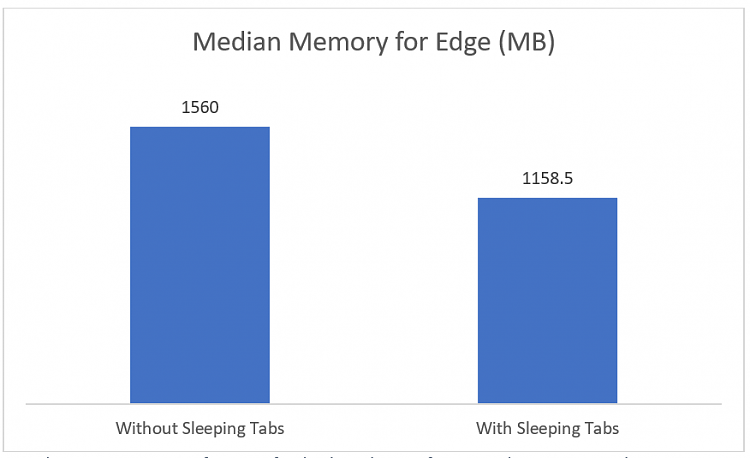
Average CPU usage of Microsoft Edge based on performance data aggregated across ~13000 device:
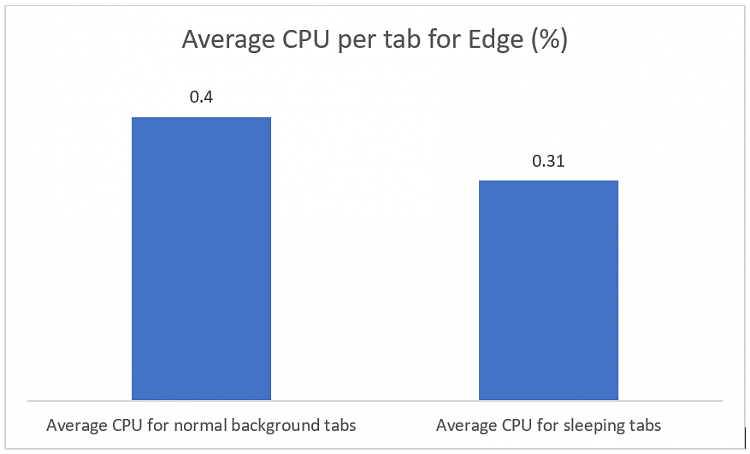
Sleeping tabs builds upon the core of Chromium’s “freezing” technology. Freezing pauses a tab’s script timers to minimize resource usage. A sleeping tab resumes automatically when clicked, which is different than discarded tabs, which require the page to fully be reloaded.
We built upon the freezing technology to create sleeping tabs. This feature allows inactive background tabs to “go to sleep,” releasing system resources after a set amount of time. These resources include both memory and CPU and can be used for new or existing tabs or other applications running on your device.
By default, we’ve set tabs to go to sleep after two hours of inactivity. If two hours isn’t right for you, you can choose a different time interval in edge://settings/system. Tabs that are asleep will fade to let you know they’ve released resources. To resume a sleeping tab, click on it like a normal tab. The tab will un-fade and your content will be there immediately. You can also add sites you never want to sleep to a block list in Settings.
With this technology, it is possible that some sites may not work as expected after they go to sleep. We have built heuristics to detect these scenarios and prevent those tabs from sleeping to keep you in your flow. We are eager to get your feedback on sleeping tabs. If you experience a compat issue, please refresh the page and let us know through Microsoft Edge by pressing Shift+Alt+I on a Windows device or going to Settings and more … > Help and feedback > Send feedback.
Sleeping tabs will be coming soon to Canary and Dev Channels [87.0.649.0]. If you see the sleeping tabs feature while browsing, please join us here on the Microsoft Edge Insider forums or Twitter to discuss your experience, or send us your feedback through the browser! If you have any questions, see our FAQ or reach out to us. We hope you enjoy this exciting new feature and look forward to hearing from you!
Related Discussions


 Quote
Quote
