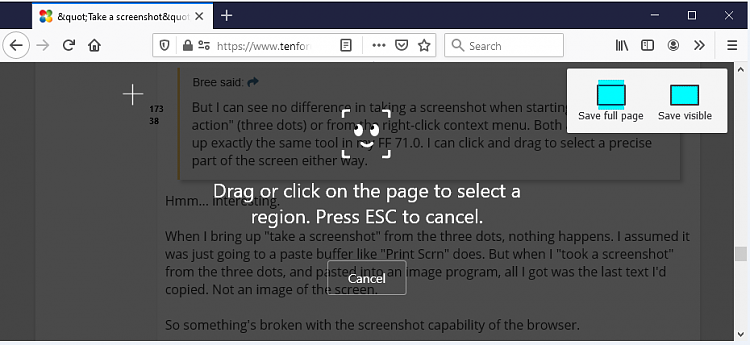New
#1
"Take a screenshot" missing from context menu in Firefox 71.0
I have a new desktop computer (Windows 10.0.18363) - replaced a Windows 7 machine just before Microsoft ceased support - that I just configured a few days ago.
As I've been doing for 15 years, I was easily able to port my Firefox profile and settings from the old computer to the new, so my browsing experience - cookies, passwords, history - works exactly the same as before.
But for some reason, the "take a screenshot" context menu item is missing now. This is NOT the same as the "page action" (three dots) > "take a screenshot" in the address bar. This is a better tool that allows one to adjust the area being screenshotted, and capture just that, and it's accessed from the context menu in Firefox in other Win10 computers I use.
This has nothing to do with the extensions.screenshots.disabled and extensions.screenshots.upload-disabled settings from about:config. Both of these are set to false for me.
I am sure this is related not to FF 71 (all my computers update to the latest FF when it's released), but to my doing something wrong in configuring my new computer.
Anyway - how do I add the "take a screenshot" capability to my FF 71 context menu, as it is in other Win10 installations I have?
Last edited by asus2016; 05 Jan 2020 at 11:59.


 Quote
Quote