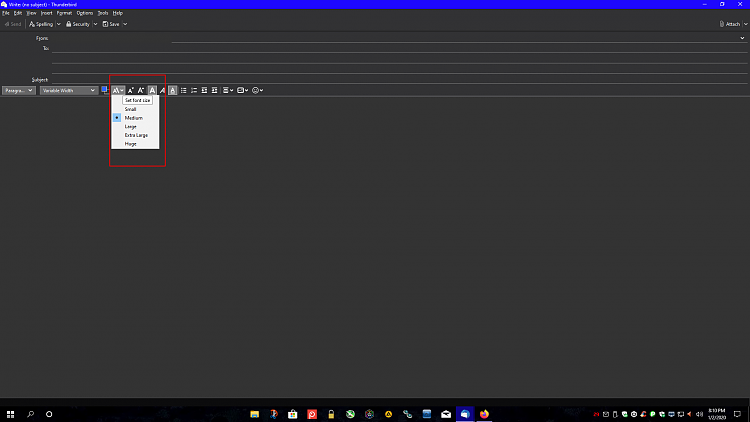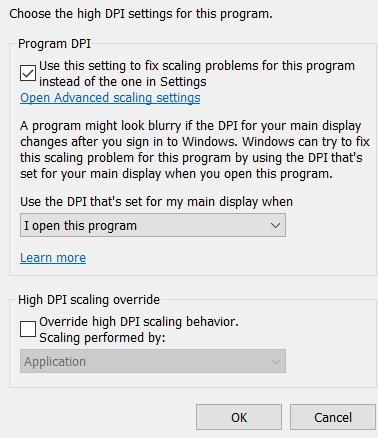New
#1
Thunderbird font is tiny tiny tiny.....
I am using Thunderbird mail client version 72.0b2 (32 bit) and the font is really small. I can;t figure out how to make it bigger and any add-ons say they are not compatible with this version of Thunderbird.
I first tried version 68.3.1 but ran into the same problem.
I use Windows 10 Pro (version 1909) 64 bit.
Does anyone have any suggestions as to how I can make the font bigger? I'm talking the toolbar font and the overall layout font bigger?
Thanks,
Steve


 Quote
Quote