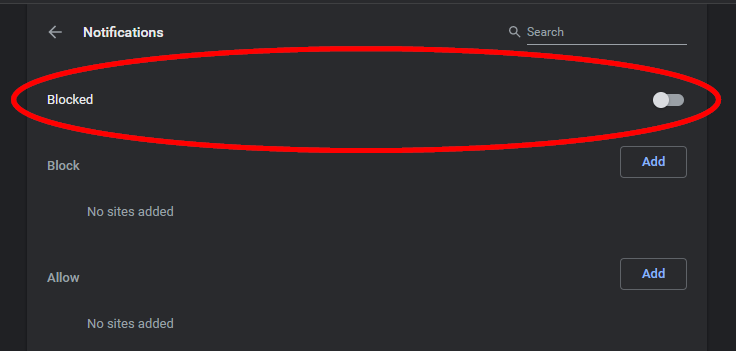New
#1
3 Major Problems - #1 How to STOP Chrome Popups in Lower Right Corner
I've found that giving multiple problems in a single post never seems to work.
I'm running Windows 10 1903 (OS Build 18362.535) 64 bit and using Chrome 79.0.3945.88
I've tried everything to stop these popups - My Norton subscription just ran out today (yeah, right), How To Choose Your Best Diet, Single Women Online, et al..., ,
I've gone into Settings, typed POP into search settings, gone into Site Settings and made sure that 'Pop-ups and Redirects' is set to Blocked (it already was). On that same page I set Notifications to Blocked. Ads are set to Blocked on sites that show intrusive or misleading ads.
I have run Adwcleaner 8.0.1 and quarantined a few PUPs.
None of it has made a difference. Sometimes I can't even get to the bottom of the settings menu, because Coolmeet Chat is assaulting me with a popup that hides the menu. I even had to scroll down here so I could click on Submit New Thread.


 Quote
Quote