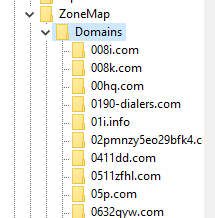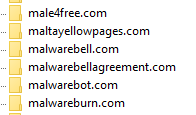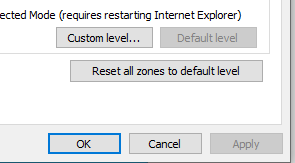New
#1
Windows 10 1909 Registry folder DOMAINS is a serious privacy issue.
From SimonFastEddy
Hello Bree and those that know me,
I have found a serious privacy issue in Windows 10 v 1909. There is a folder that can be deleted, without having to change permissions but it will not regenerate on reboot. The question is: Should it be deleted? Very top-shelf !!
I will tell you what you will find, and I will give you two of the least bad:
1-britney-spears-nude.com That is a fashion photo.
drunken-bitches.com I don't know where that came from.
There are hundreds of these items and it says more about you than American Express can or ever needed to...
Registry search:
Expand: HKEY_CURRENT_USER\SOFTWARE\Microsoft\Windows\CurrentVersion\Internet Settings\Zone Map\Domains
The Domains folder can be deleted but the contents can't be selected for deletion, leaving the folder behind. It doesn't look like a user profile (ProfileList) and...
I looked into ProfileList (you will need a system image on Macrium with an ExtHDD) because deletion will prevent sign-in.
In: HKEY_LOCAL_MACHINE\SOFTWARE\Microsoft\WindowsNT\CurrentVersion\ProfileList there are user profiles but deletion isn't effective. I don't believe this is the correct deletion site.
So:
Question: What is Domains about? Can it be safely deleted? PrivaZer doesn't seem to clean it, so is there software that will clear the entries in Domains?
Domains has a snoopers charter for Nosy Parkers wanting to know about their next-door-neighbour's, ex-wife's, vicar's dog.
Thoughts welcome, BUT not from Microsoft, NSA or GCHQ.
SimonFastEddy


 Quote
Quote