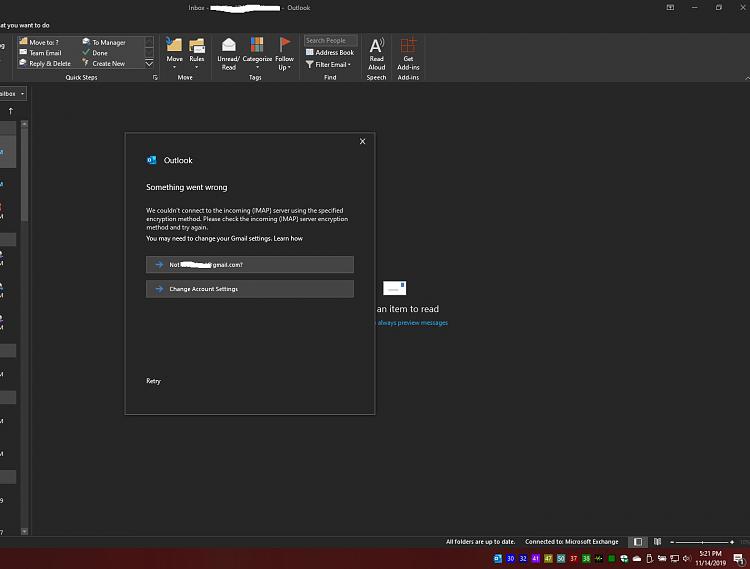New
#1
Outlook 2019 and gmail
Hey guys,
I cant get outlook 2019 to connect to gmail. My install of windows is fresh (1909) and so is microsoft office 2019. Hotmail is connected. I have imap set up in my google account and the app password generated. Any ideas? also the mail in windows wouldn't connect to it either.
Chris


 Quote
Quote