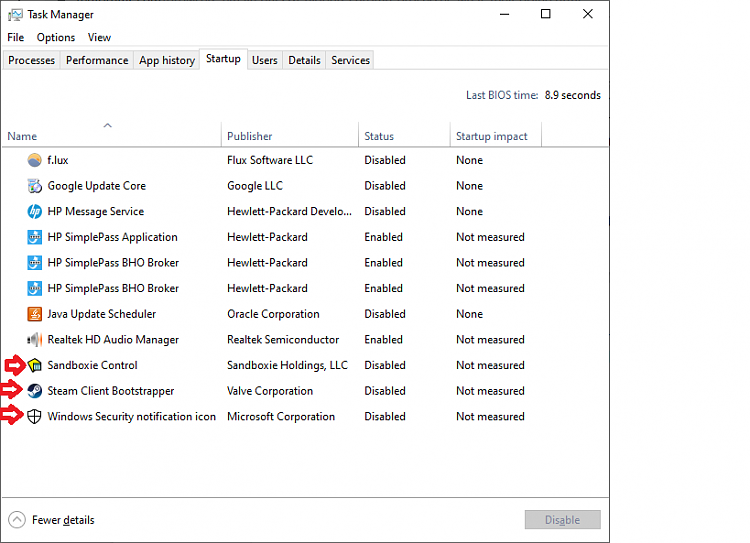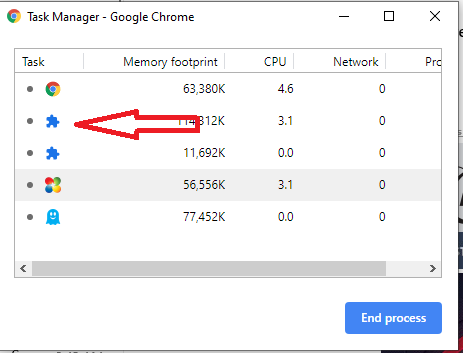New
#1
Hidden chrome processes... what are they for/doing?
When I opened process explorer and chromes internal task manager the number of chrome processes in each was very different and I would like to know why
chromes internal task manager listed 12 and I'm fine with the 12 it lists but process explorer listed 30 chrome processes
does anyone know why? or how to find out?
WinVer: 10 home ver 1903
Chrome: Version 78.0.3904.87 (Official Build) (64-bit)



 Quote
Quote