New
#1
Microsoft Edge print to pdf problem
I need to save some webpages to pdf. I tried a Firefox extension Save as PDF, but that adds the company name to every page (fair enough - it's freeware).
So I tried Microsoft Edge print to pdf function. Works OK, but for some reason, Edge adds a watermark of sorts 'Skip navigation' to every page. Any way to stop Edge adding this to my pdfs ?
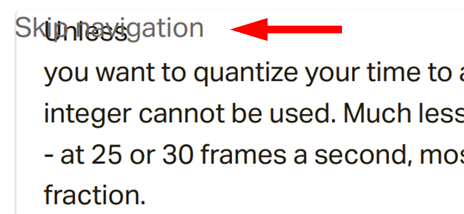


 Quote
Quote
