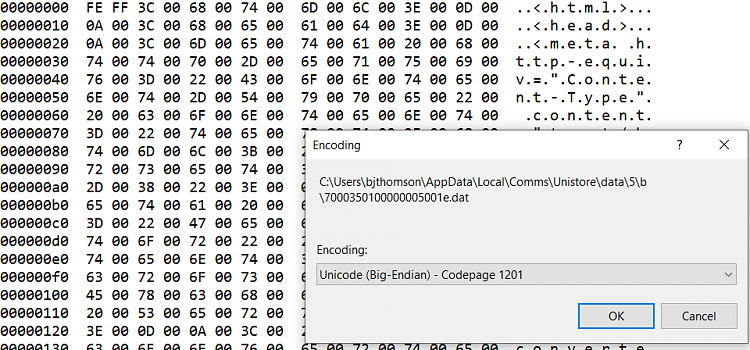New
#11
Yes, I know, I have Seagate's tools, and various others for cloning discs.
My issue is still the data store though, and the file format.
Not to be too cheeky, but in this very thread you said "Mail's messages are stored locally on a mail folder in the hidden AppData folder as .EML files
See folder
C:\Users\<username>\AppData\Local\Packages\, choose microsoft.windowscommunicationsapps, and open the folder \LocalState\Indexed\LiveComm. Find the "Mail" folder and open it. You should see your .EML files"
I know things change, but thats my point about linkrot. MS do try to write documentation, not just blog posts like some providers, but even MSDN is full of outdated information and screenshots. I NEED to ensure that I back up all the mail data, but as far as I can tell these dat files are not the emails I see in W10 mail .
Puzzling.


 Quote
Quote