New
#1
Chrome browser wont show pictures using links on search page results
In my Sony Vaio computers ( windows 10 with Chrome browser) picture links won't show. For example if I search for something like "Oriental Food Value" the search results come up on the left side of the page and on the right hand side of the page will show some photos of Oriental food Value with links to show more pictures ,show front etc , google map of location , website etc. When I click on any of the show more photos , it brings up the page but I only get blank screen with < > but no photos. This happens all the time on this Sony Vaio computer with many different web pages . However I dont have this problem with other computers. Any ideas how to fix. See picture of screen below . Thanks
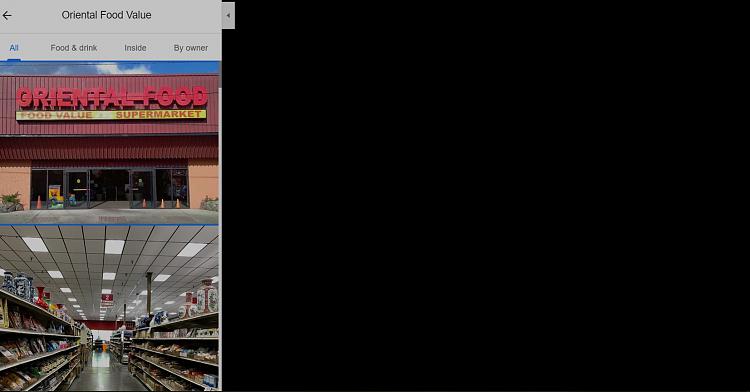
Last edited by sportflyer; 30 Sep 2019 at 14:02. Reason: add pictures for illustration of problem




 Quote
Quote It looks like its either a Chrome or Google maps issue . Another older computer than the Sony Vaio does not show this problem. I will try to reset chrome . Tks
It looks like its either a Chrome or Google maps issue . Another older computer than the Sony Vaio does not show this problem. I will try to reset chrome . Tks
