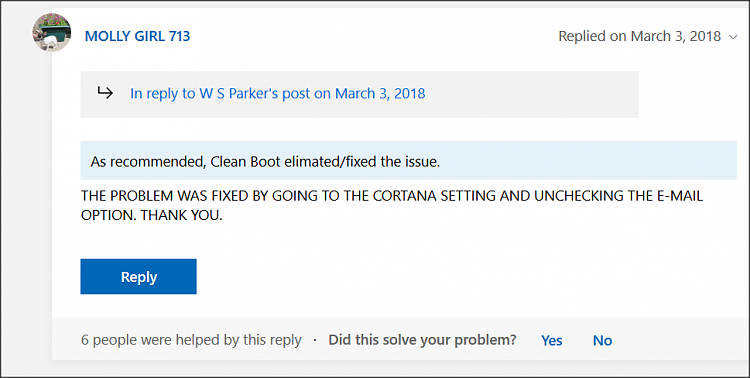New
#1
There is no Email Associated
How can solve this irritating error message?
there is no email program associated to perform the requested action. Please install an email program or, if one is already installed, create an association in the Default Programs control panel.
Jack


 Quote
Quote