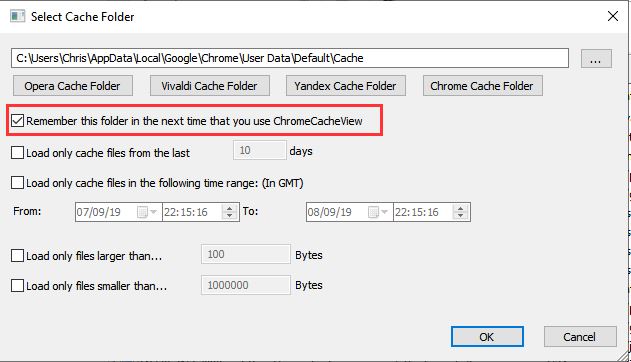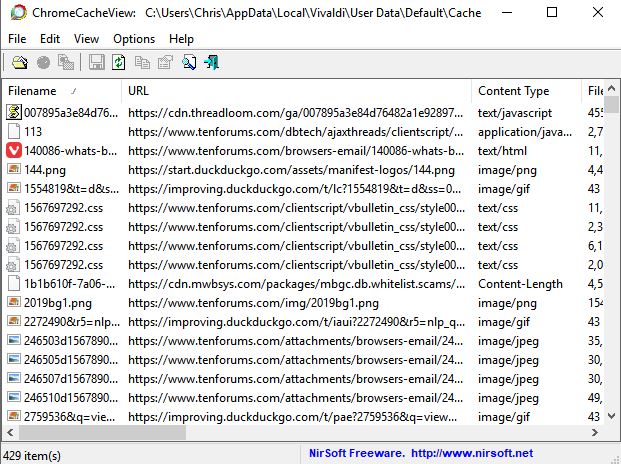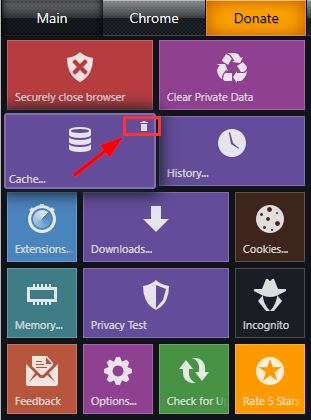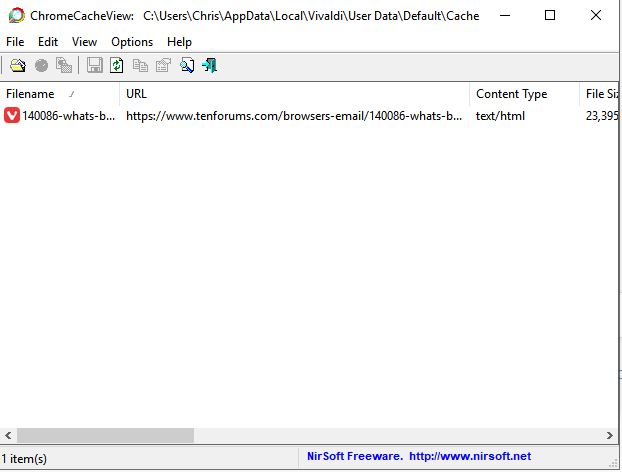New
#11
What's The Best Way To Clear Google Chrome Cache
-
-
New #12
Okay I just installed that app. Seems pretty useful. Yet it's not showing anything for my cache, which is weird. There should be at least a few items in there, since I cleared my cache in other methods yesterday, yet I used the browser a few times today already. I'll check the cache later I guess and see what it shows there.
-
New #13
It doesn't show anything for me either but I use a non default location for cache.
Try this:
http://www.nirsoft.net/utils/chrome_cache_view.html
You can use it to view cache and check that it cleared.
It's File> Select Cache Folder.
Typically it is here:
C:\Users\YourUserName\AppData\Local\Google\Chrome\User Data\Default\Cache
but if it is located somewhere else browse to it and set the app to remember location.
-
-
New #15
I see. Okay I'll check out NirSoft's program. He got nice simple programs, and they're useful. Thanks.
-
New #16
The reason I started the thread was to find some other way to clear history other than CCleaner since Avast bought CCleaner I have read some not so good things about it so I deleted it even though I just renewed the license a month ago.
I'm looking for a different way, I totally missed the posy about click and clean, I think too many are posting about this subject too quickly.
Related Discussions

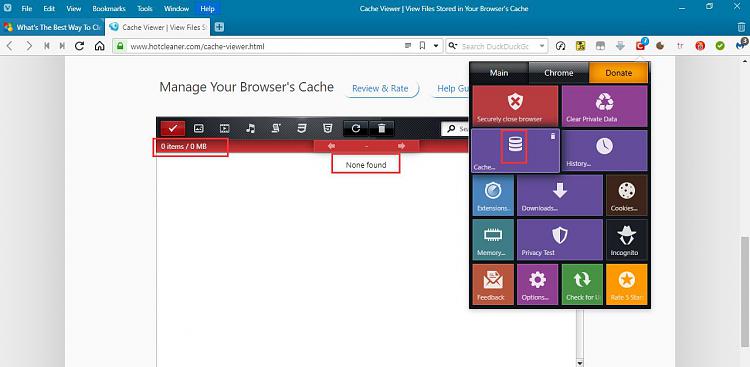
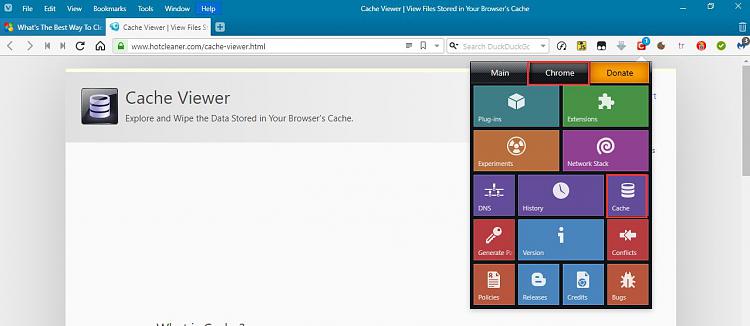
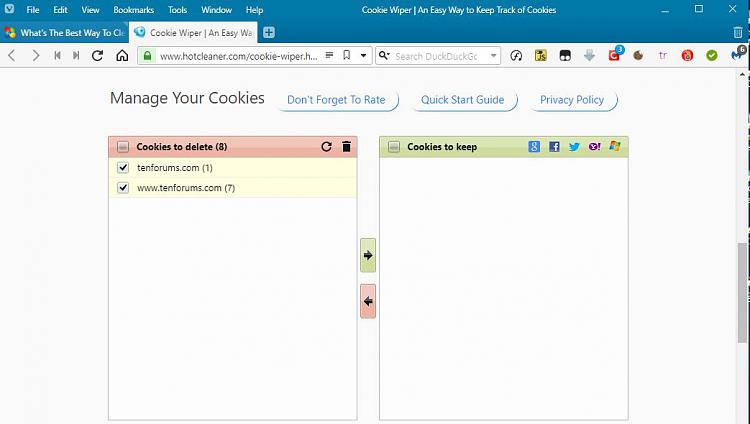
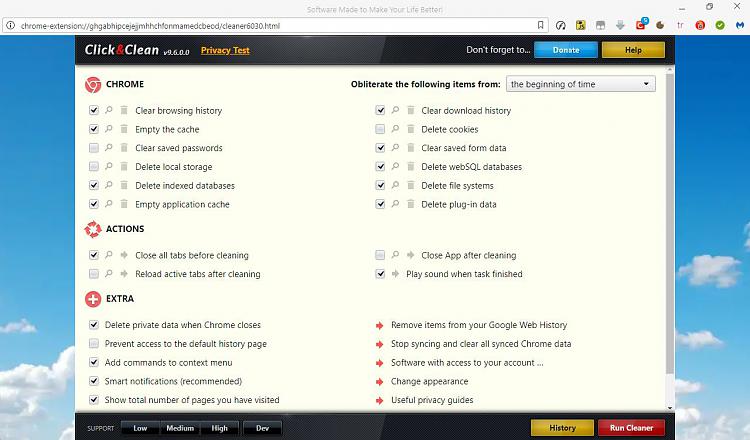

 Quote
Quote