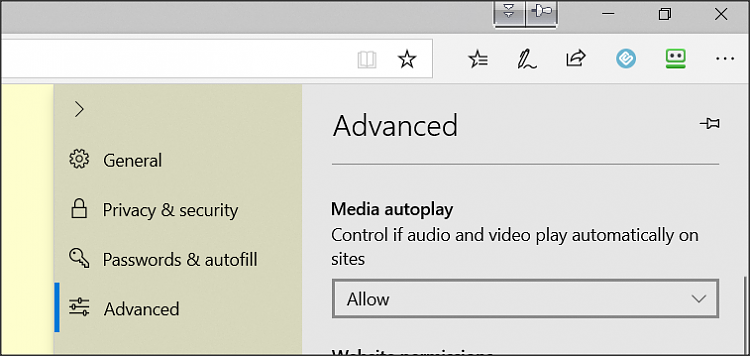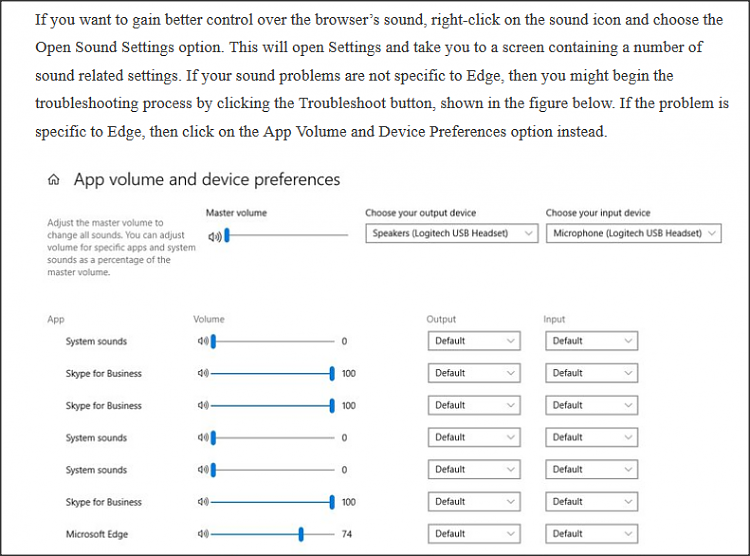New
#1
How do I make Microsoft Edge always muted? Must be muted by default.
Hello I have an interest in muting Microsoft edge permanently. I don't want to hear any sound from any tab on it, but I do need to have the computer's other apps unmuted.
I have tried a commonly suggested program called EarTrumpet, but it doesn't remember mute status, or volume status for Edge, even though it does for every other program I have ever installed.
How can I mute Microsoft Edge? I will not be able to manually mute each tab, every time it is opened so I need a solution that will put it in a muted state by default.


 Quote
Quote