New
#1
Chrome 76 hides extensions
When I had Chorme 75 (64-bit) I could see all the extensions icons I set to see after the address field.
▼
I updated to 76.0.3809.87 (64-bit) a few days ago and since then I can't see them. Now the only thing I see there is the Extensions button.
▼
When I click on the Extensions button, I can open a menu for each extension on the list and there is the option "Fixar", which is Brazilian Portuguese for "Pin". But I tried it TNA.
In the extensions management area the ones I could see before on the toolbar are all enabled, but the options there are limited to enable/disable and remove.
Any idea on how can I get to see these extensions icons again? TIA.
PS: I forgot to say that I have tried what I reported before both when signed out and signed in to my Google account. And if I uninstall 76 and install 75 I get these icons back.

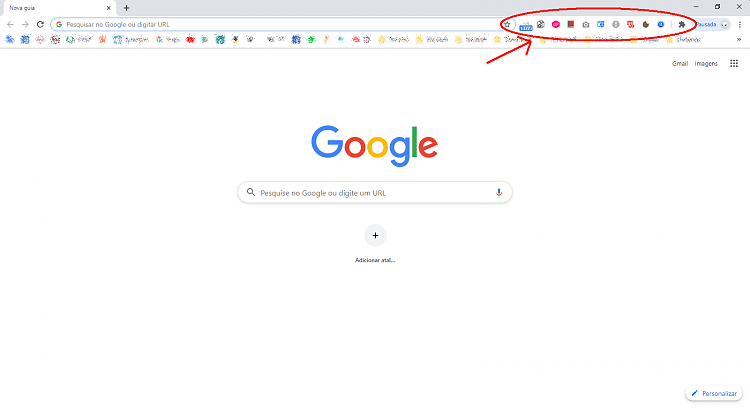
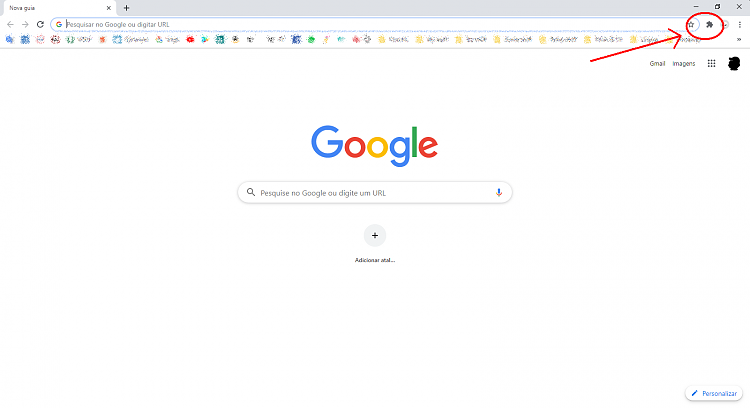

 Quote
Quote
