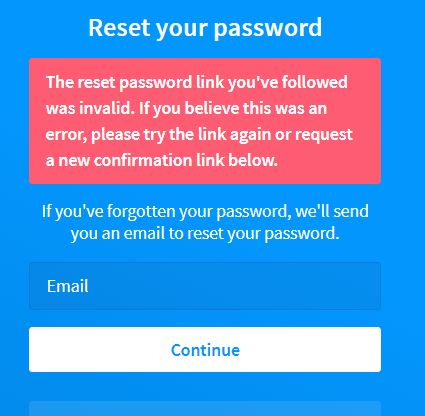New
#1
No Gmail or FB after crash
When my computer restarted after the power outage Saturday night in NYC everything looked good, except Gmail and FB. Both of them responded as if I were an unknown user. I managed to get FB working ok (because I sort of recalled the password), but gmail was very difficult. It works now but I do not recall my pwd. My two questions are: 1) why did both of these apps treat me as a new user and 2) how can I reset the gmail password? I've looked on the website but I'm afraid I'll lose it totally in the resetting process. Gmail worked fine on my phone.
Also, what's with the round fuzzy cursor? Not good.


 Quote
Quote