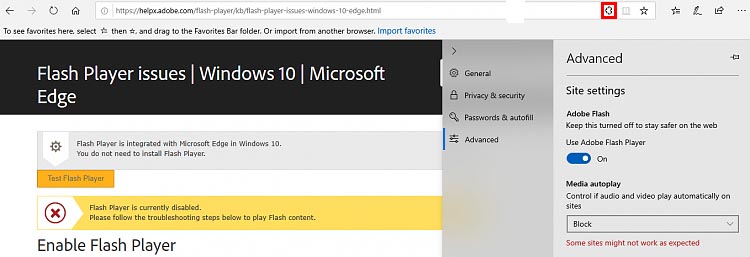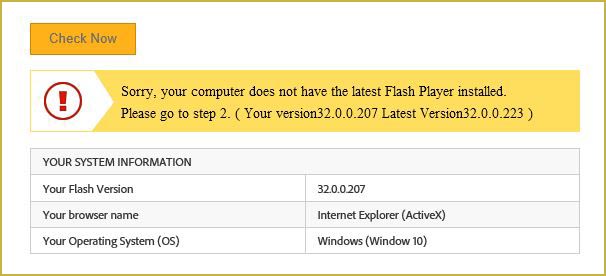New
#1
Adobe says Flash is Disabled while I have it Enabled in Edge settings
I am still using the Standard (Non-Chromium) version of Edge.
How come when I tested Adobe Flash, it says that Flash is disabled and under my Edge settings, it is not disabled according to my attached image?
I am confused...


 Quote
Quote