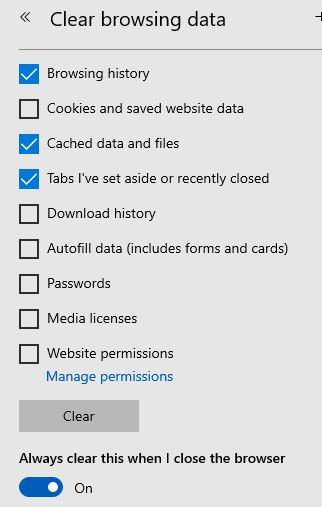New
#1
Browser Cache files
Hello,Before shutting down the computer, I run "CCleaner" to remove all 'coockies' and browser cache files.My default browser is 'Chrome', but most cache files are from 'Edge'.My question: When I start the computer (day after cleaning), internet is still not connected, ocasionaly I ran 'CCleaner' and there are many browser cache files, mainly from 'Edge'. Where did they come from ?(I am the only user).Answers will be appreciated.ThanksMotim


 Quote
Quote