New
#1
Windows 10 Mail app ignoring email accounts
As you can see in the image below, I have setup (even two different) email accounts but the Windows 10 Mail app acts as if I have not setup any...
I already tried the official MS forums to no avail. I.e. deleting and re-adding accounts, reinstalling Mail app or re-registering all Store apps did not change anything.
Does anybody have any other ideas how to approach this?
Thanks!

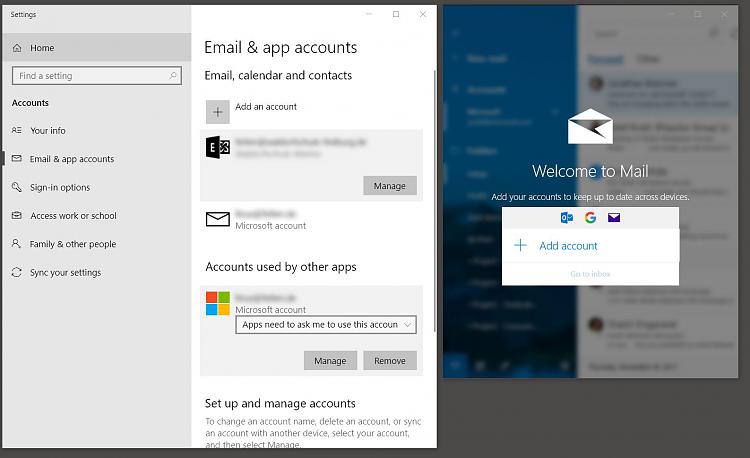

 Quote
Quote
