New
#1
Can't sign in to Edge Insider after clean install of Windows 1903
I screwed up by restoring a backup of my programs and applications that I made before clean installing Windows 10 1903, without also backing up the necessary registry keys. Now I cannot sign in to Edge Dev (I'll call it Edgium from now on) anymore. This is the message I get:
I also installed the Canary build, but the issue persists. I have even used an uninstaller (IObit Uninstaller) to see if it could uninstall Edgium and also delete all registry keys associated with the application, but no luck so far. I installed Edgium on one of my PCs and I have been liking it a lot, so I really want to able to sign in again in order to sync with Edgium on another machine. I know I made a very amateur mistake, but I'm liking Edge a lot and would be very grateful if someone tells me how to sign in to Edgium again. Thanks in advance.

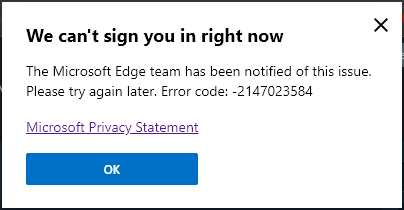

 Quote
Quote