New
#1
GMAIL Leave site? "Changes you made may not be saved"
Occasionally when signing out of a GMAIL account I get the above warning,"Leave site? "Changes you made may not be saved."
I never have any idea what the "changes" are that the message is referring to. I want to think that it may have something to do with additions I have made to the calendar but I am usually particularity careful to save those changes when I exit the calendar. But then again it could be something entirely different. Is there any way to determine what those changes are before I sign out and lose them for ever : ) TIA.
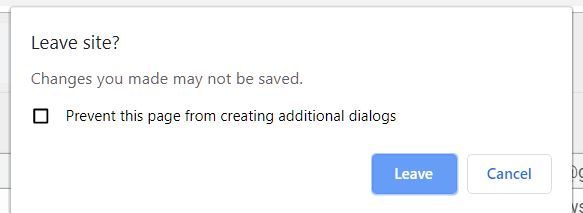


 Quote
Quote