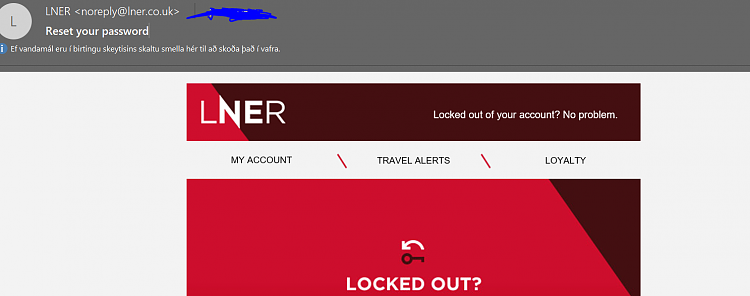New
#1
Outlook 2016
I was given a copy of Outlook 2016 since I could not get my old Outlook 2003 to work on Windows 10. The way it works is really confusing at the moment.
Does anyone know of good tutorials to help in learning process?
One thing I would like to know right NOW is how to get pictures to download automatically with any emails that I receive.
BTW I don't receive very many emails (maybe 6-7 a day.
Thanks for any help.


 Quote
Quote