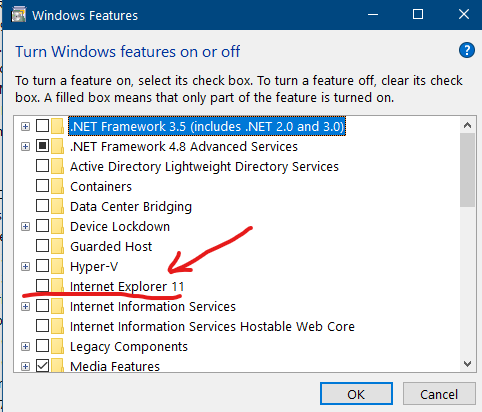New
#1
Outlook - can't click on hyperlinks?
Windows 10 home, laptop.
In Outlook things have always worked FINE... Open mail, read mail, delete mail, normal mail stuff.
When necessary, click Unsubscribe link in an email and follow it. This afternoon, suddenly, can't follow links. Outlook throws up a popup that says:
The operation has been cancelled due to restrictions in effect on this computer. Please contact your system administrator...
Unfortunately, the system administrator is me....................
SOMEWHERE, in all my rummaging around I found some reference to Internet Explorer 11. So, I looked at the default apps and the optional apps and wherever I could find apps, and there is NO Internet Explorer 11. When I look in the Apps, there's NOTHING that uses Internet Explorer 11. When I select "Manage Optional Features), which is where all the other conversations say I should go to enable/install/whatever Internet Explorer 11, it's NOT in the list. I could take a picture of the list, but Internet Explorer 11 isn't there.
SO, I have no idea if IE 11 has ANYTHING to do with what's going on with Outlook, but if it IS, it appears I need to get it back and MS seems to say you can't download it and install it.
Anybody have any idea what's going on with this message in Outlook and how to fix it?


 Quote
Quote