New
#1
Green EV indicator on address bar missing in edge and IE11 on two PC's
All,
I have an interesting observation, I have searched this high and low and can find threads with the "same issue" with wide ranging dates.
The issue on two out of three PC's in our home fleet In IE11 and Edge "green" indicator id not present for the same web site with and extended validation cert. Our newest machine does show "correctly".
All PC's are running Win 10 1903 done this weekend (that is when I got re-curious in post update testing). The issue has been so on the desktop and the "old" spare lap-top for a long time. I just got ambitious and started searching "why" when I could not find a resolution but many with the "same issue", I wanted to ask the forum users here if they ever ran across this, and if there is a known reason.
Here are screen shots for clarity
The new laptop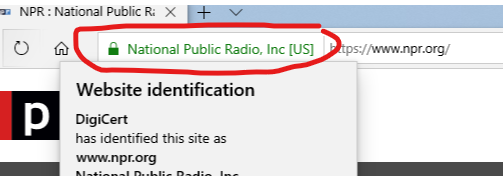
as advertised by MS
The desktop
The old lap-top is same as desk top.
Desktop Win 10 Pro -- New lap-top is Win 10 home and old lap-top is Home version as well.
I am "OK" with them being this way as I mostly use Firefox and it works fine. I built the desktop in 2017 and as far as I can remember it has always been that way. Just want to know if there is a "fix" that is known..
Thanks



 Quote
Quote