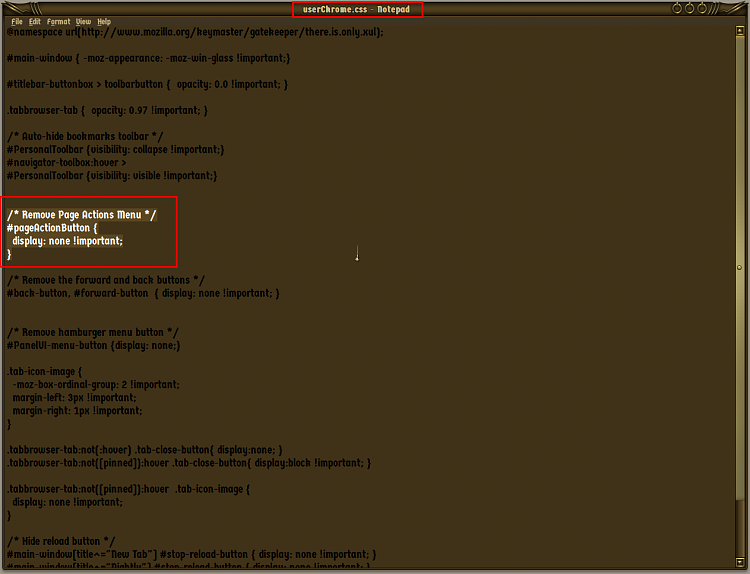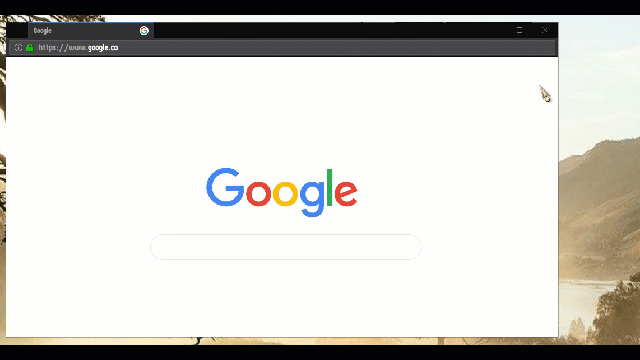New
#1
Needing help tinkering with Firefox browser 67.0 (Buttons Issue)
I have just figured out how to move the buttons for my add-ons to underneath the the main buttons area. Which makes my browser look a bit more organized and clean. But I still have problems with the buttons that are inside the main search bar. Like the "Toggle Reader View" and the "spacer" and the "..." button as well. I also have a issue with the minimize, maximize and close buttons also. If I could make them transparent that would be great.
But I don't know how to do this.
If anyone has any ideas please let me know. Plus is there a way to change the color of the lock on the browser also mine is green currently. And dose not match the theme at all.


 Quote
Quote