New
#1
Difficulty exporting Google Chrome Bookmarks
I have version 74.0.3729.157 on my computer, which I wish to temporarily un-install, and then install the latest offering for 64bit systems. The current version may have been compromised.
I have reached the bookmark manager, but can not see the option to export the bookmarks.
If someone has had this problem here, I hope they will ne able to assist. Please!


 Quote
Quote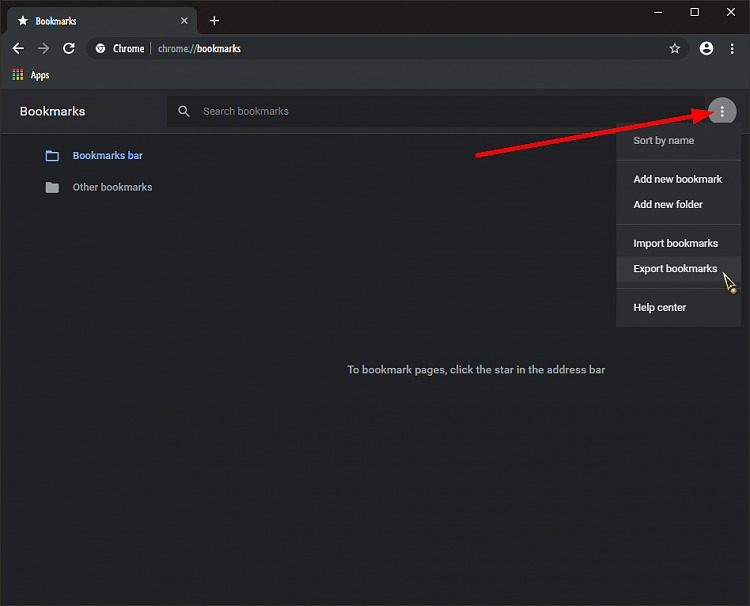
 Thanks
Thanks
