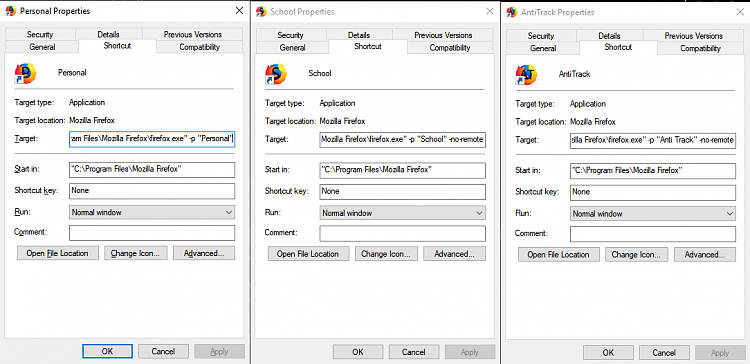New
#1
Error when opening links from external places with Firefox
Windows 10
My default browser is Firefox (running 66.0.5) and I have multiple profiles setup.
Whenever I open a link from somewhere like Discord, it will pop up with this error.
Clicking the cross in the top left will close the box without opening the requested link. Clicking "Close Firefox" will restart Firefox and open the link in a new tab along with the tabs which were already open but this can be quite annoying as I may have to find where I was up to in something like a youtube video.
My question is if there is a way for clicking a link in an external application to open in Firefox without opening that dialogue box.



 Quote
Quote