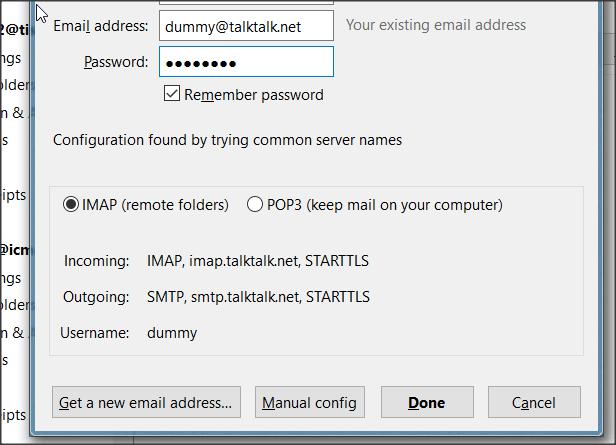New
#1
Mail not sending!
Eventually decided to ‘retire’ my tried, trusted and tested 11-year-old XP computer and dive into Windows-10...for general use😉
Struggling just a tad with the (not so) subtle differences between XP and W10 especially with the email element!
Old habits die hard...
I have created the 'people' name and e-mail address details and tried to send a mail to my full contact list (18 contacts) as 'bcc' but the result was an incoming message as follows...
"We weren't able to send this message, so we've put it in your Drafts folder. Before you try sending it again, you can check to see if the address is correct and that no attachments are too large."
There was no attachment... just a few lines of text.
Do I have to select a specific address in the To: box?
With my previous OutlookExpress in XP I was able to send as an entire 'bcc' .
Any advice would be appreciated,


 Quote
Quote