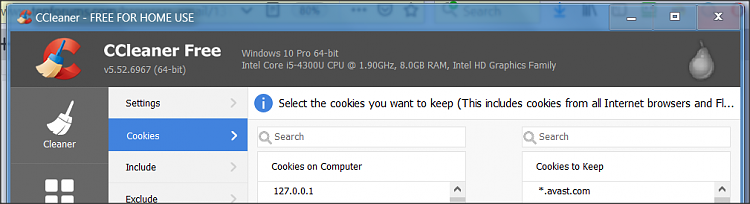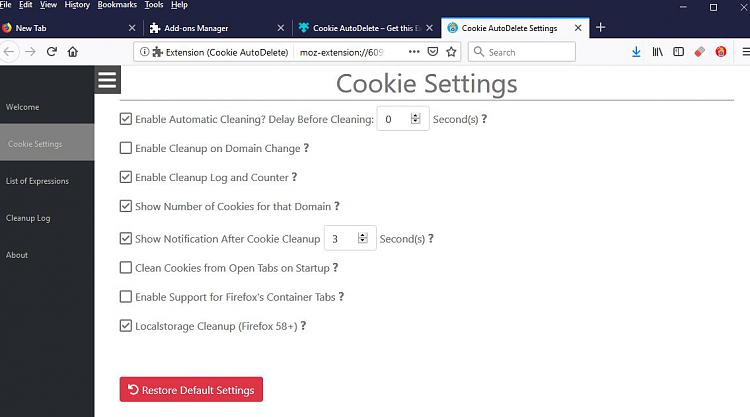New
#1
How can I automatically clear persistent cookies
I'm using Firefox which I've set to clear cookies when I quit. However, one or two persistent cookies still seem to remain - I guess that's why they're called persistent.
Is there anyway to automatically clear these as well? I've done a search for a solution but not come up with anything so far.
Thanks


 Quote
Quote