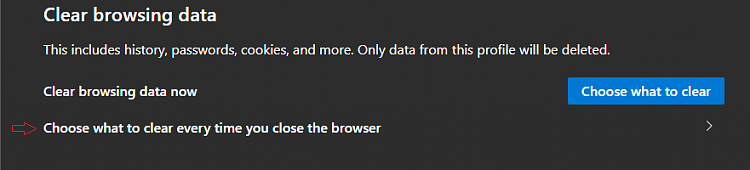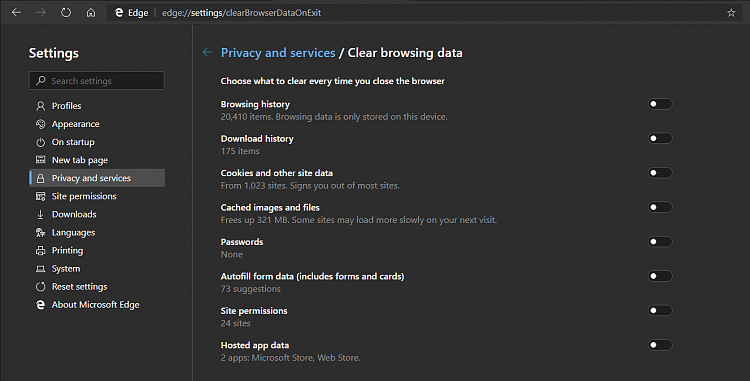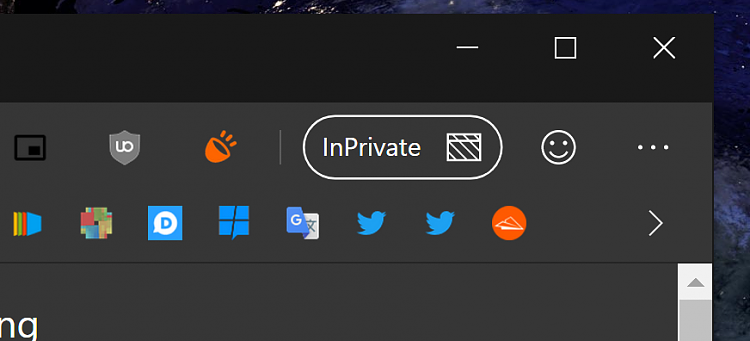New
#771
Yeah, in the comment where I revealed how to enable this feature in the new Edge there is a video where you can see the difference between YouTube and the other media sessions:
Microsoft Edge Insider preview builds are now ready for you to try
I have been testing these controls for almost two weeks in Edge Canary:
An interesting and very useful option could soon reach the new Edge,
List of all media sessions in the "Global Media Controls" (Edge Canary). : Windows10


 Quote
Quote