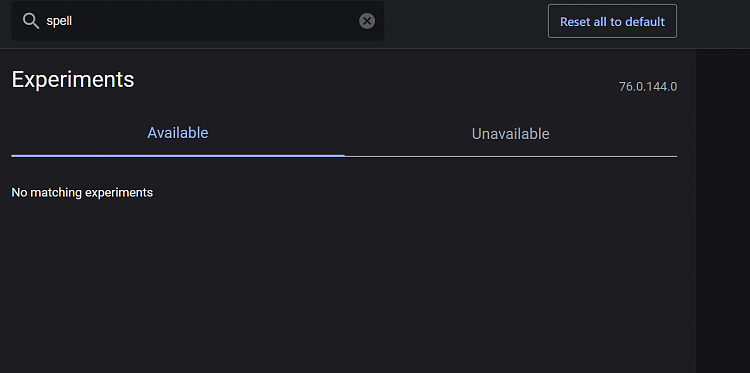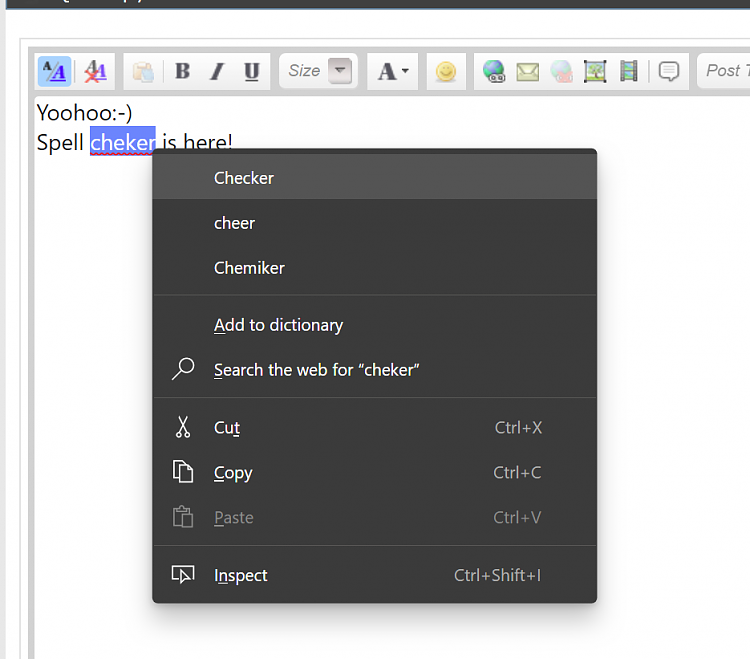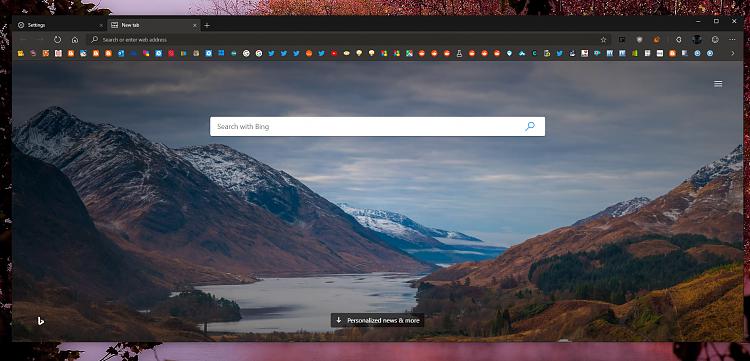New
#251
Microsoft Edge Insider preview builds are now ready for you to try
-
-
-
-
-
New #255
On my device with build 18885 I didn't have the spell checker, after today's update (v76.0.145.0), the option in Settings-language is still greyed out, but the spell checker works:
Spell checker.
-
-
-
-
-
New #259
-
New #260
Related Discussions



 Quote
Quote