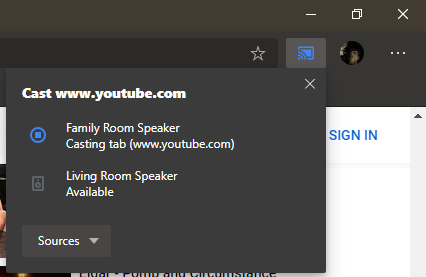New
#31
Microsoft Edge Insider preview builds are now ready for you to try
-
-
New #32
-
New #33
Loose the Feedback smiley face! Feedback is already in the Menu!
-
-
New #35
Downloaded the "DEV" version. Clicking thru multiple web sites without any hesitation...Great!
-
New #36
-
New #37
The download bar at the bottom could also use some shrinking. Not a big deal, but it looks out of place aesthetically.

Overall, it's been nice and fast for me so far, with no real issues to speak of. The only extensions that haven't installed are themes (which I pretty much expected) and that's not necessary for me at the moment with the built in dark theme.
-
New #38
This option to hide or show the favorites bar in the NTP is not available in Chrome, in that browser the bookmarks bar always appears in the NTP.

You can also hide it using the context menu.Last edited by LEOPEVA64; 09 Apr 2019 at 04:02.
-
-
New #39
Great...
As a long term Google Chrome User (never liked Edge, prefered IE with all it's faults)..
BUT MS are on a Winner with their version of Chrome..
Now the only Browser I am using, don't like Google anymore, don't like how they fiddle with Search Engine algo's and how they really do censor suggestions, BING is actually better, (never thought I would say that).
Canary is the latest update version 75~
DEV is older so called more stable version 74~
-
New #40
Is there any way to sync favorites, passwords and history between chrome and edgeium even with an extension since one is using Google account and the other Microsoft account?
Related Discussions



 Quote
Quote