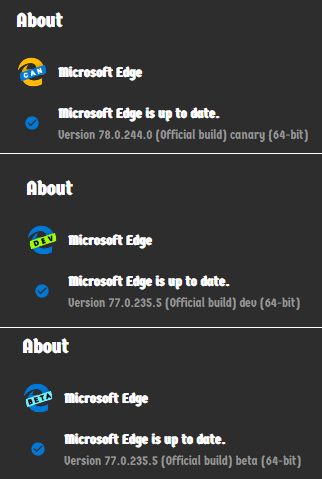Microsoft Edge Insider preview builds are now ready for you to try
-
I already did several tests and that flag doesn't enable the global media controls, but if you enable the controls by adding "GlobalMediaControls" to the shortcut, with that flag they can be disabled.
Beats me! Works here!
-
-
You are well known for using "tricks" and third-party tools (one of which Microsoft explicitly recommends not to use) to modify Windows, it would not surprise me that some of that would have affected the shortcuts from which you are opening the new Edge, I recommend that you do a clean installation of Windows without any modification and then install the new Edge and check if that flag enables the global media controls or not.
-
You are well known for using "tricks" and third-party tools (one of which Microsoft explicitly recommends not to use) to modify Windows, it would not surprise me that some of that would have affected the shortcuts from which you are opening the new Edge, I recommend that you do a clean installation of Windows without any modification and then install the new Edge and check if that flag enables the global media controls or not.
Here it is working on an "Untouched" machine...

-
-
Here it is working on an "Untouched" machine...
You did a "clean installation" pretty quickly... Anyway, maybe it's part of the CFR (I don't think so).
Anyway, maybe it's part of the CFR (I don't think so).
-
You did a "clean installation" pretty quickly...

Anyway, maybe it's part of the CFR (I don't think so).
That's from the GF's machine.
Can't explain it, it just works!
(No, I haven't buggered with her machine! She won't let me!) 
-
Version 78.0.244.0 (Official build) canary (64-bit)
-
This is Microsoft Edge Dev Build 77.0.235.5 just been updated on my laptop one day after another one appeared
-
Dev and Beta updates have been neck-and-neck for the last 3, so..., could be close now!
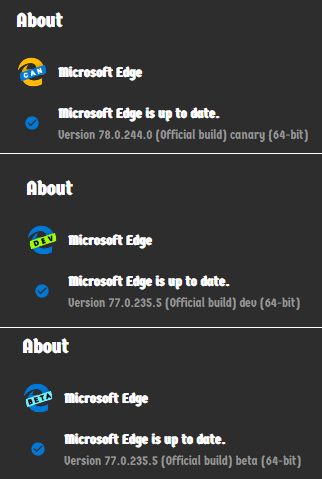
-
-
Edge Canary won't let me install 'Dark Reader', the other 2 will! 
-
Just installed the DEV version and it's so much better than the original Edge browser. Gonna use this from now on I think but still use Chrome for a couple websites I need.



 Quote
Quote