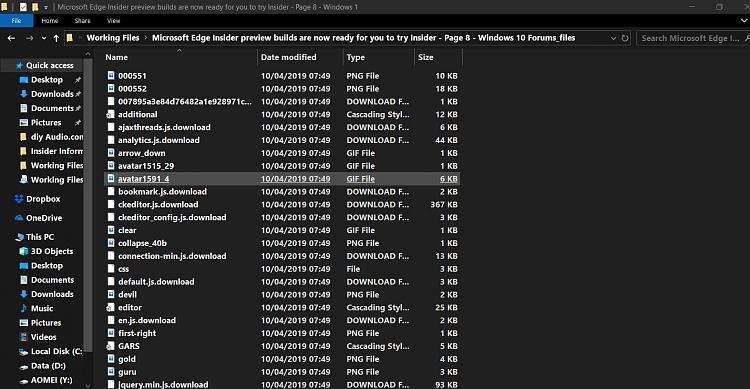New
#71
Microsoft Edge Insider preview builds are now ready for you to try
-
-
-
-
-
New #75
Yep, Daily Edge Insider Updates are working fine for me with CANARY , 75.0.124.0 Official Build.
Have got Sync to work OK between Two different PC's using Canary.
But the 'on' toggle turns itself off after a few seconds...so,
Tried re-installing rebuild 18865 I have on a flash-drive and can confirm that once W10 x64 re-installed Canary Edge syncs all the time with bookmarks/favs and passwords between ANY connected Windows PCs.
MUST ALSO turn ON Sync in W10 ''SYSTEM'' Settings 'Accounts' and ''Sync your Settings'' Toggle ON.
So I guess basic Edge Insider Sync will work OK (between other PC's with W10 x64) provide it is Turned ON prior to any new Windows Insider Skip Ahead builds/flights which is technically due this Thrurday (18871?).

- - - Updated - - -
Not talking about Auto Syncing Bookmarks/Passwords etc between other Browser Brands in use on the same PC.
-
New #76
-
New #77
I've figured out what happened here and can see that an HTML file has been produced and saved separately from the folder. That works and opens the saved page. Don't know how I missed seeing that... twice over.
Clicking anything on the saved and displayed page changes the page from a static stored display to the on-line version seamlessly. Cool
-
-
-
New #79
This official version of the "New & Improved Edge" butchers sound just like "Classic Edge" does
If you're using UAD Realtek drivers with Sonic Studio III.
It doesn't let you select an effect in advanced mode, and you need to switch to basic mode, and the sound is still muffled a little compare to Chrome or IE11.

This is one of the reasons I had been using Classic Edge less & less, as I have music on YouTube playing in the background almost always.
-
New #80
Anyone else have problem with youtube notifications? It's just doesn't work. In FF everythings work well, notifications was displayed in Windows Notification Center. In Egde not. Nots from another pages seems to be work
HTML5 Web Notifications Test - Bennish.net
Related Discussions


 Quote
Quote