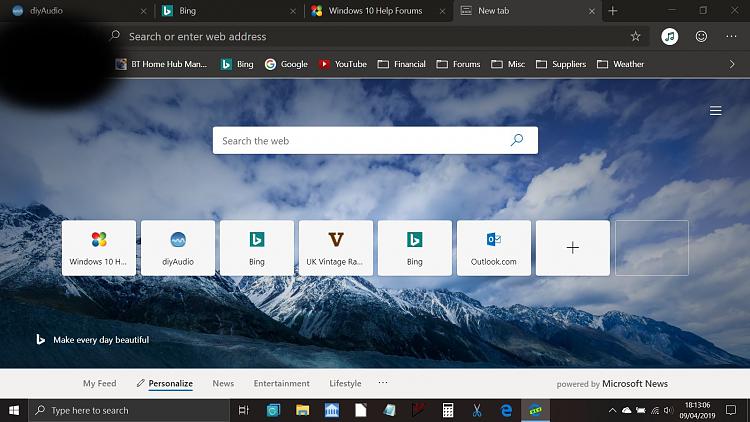New
#61
Microsoft Edge Insider preview builds are now ready for you to try
-
-
New #62
Love this new Edge! no trouble at all with it! also like the new look Bing! as you can open it with opening Edge.
-
New #63
-
New #64
Downloaded Edge with Chrome base developer version today...Seems to be running very good...fast, snappy performance, very good on memory usage and works on all the web sites i visit, including you tube...I'm going to try to use it as my main browser, hopefully until the actual final "public" release...
-
New #65
Latest update of Edge insider Canary (75.0.124.0) adds dark mode to the flags page. In Chrome this was the last page in which the dark mode was added and in Edge insider it is the first.
Another small novelty, Edge's Picture in picture mode now also have the mute button, this button was recently added in Chrome Canary and with this update they have added that button to Edge insider.Last edited by LEOPEVA64; 09 Apr 2019 at 16:58.
-
New #66
I'm not much of an insider/tester when it comes to Windows itself, but I thought I'd take a chance with Edge. I installed the Dev version. No major issues so far. Working pretty smooth already.

-
New #67
-
New #68
So, how is this different from the 'leaked' version? Is the leaked version a 'Edge dev beta' or a 'Canary beta' ? Except for the support and feedback, do you think there's any other difference?
-
-
New #69
MS still hasn't fixed the new tab function. I want to be able to specify a specific page to be opened, same as when I start Edge or click on the Home button. All they have to do is make it one of the options.
Other than that it's pretty nice. Quick and the import from Win 10 Edge worked but was not what I wanted. I would have preferred to import from IE or Firefox. I'll have to uninstall and give it a try again and see if I missed something.
-
New #70
So far it seems great - very fast, most chrome extensions working, including RoboForm, dark mode, etc. I like what i see so far, It seems to take the place of Google Chrome and Firefox as I now have them set up. Good work, Microsoft. Good words about MS? I can't believe I'm saying them! I LIKE it.
Related Discussions




 Quote
Quote