New
#171
Microsoft Edge Insider preview builds are now ready for you to try
-
-
New #172
-
New #173
This is weird, and only with Edge; it won't remember site pref's, as in turning off 'Autoplay next video'...

I thought it was Edge or an autoplay flag of some sort, but I think it's Google,
setting YouTube to polymer-true, (old YouTube), does the trick...
(Set YouTube cookie pref's to al=en&f5=30030&f6=8 and don't clear cookies or you'll have to do it again)
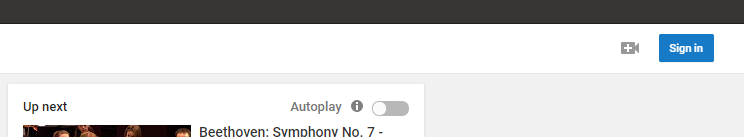
-
New #174
I just had the problem where Bing wasn't respecting my settings, thinking it was Bing, instead of Edge, I switched Edge over to use Google
(I prefer Bing, but if they keep switching me from US english, back to German a minute after I had re done my setting, screw them, let Google get the advertising $$$ as they have ALWAYS respected my settings, and never corrupted any account settings(like favorites).
The good waitress gets a large tip, the lazy(or nosey) one gets the crumbs.
-
New #175
75.0.134.0
Been having an issue with the ''Syncing of Favs'' between separate Devices (PC W10).
Instead of Merging Favs and or Fav Folders of the same name and links Edge Insider is not Merging but Adding or Duplicating rather than combining the same as one Favorite.
Should it not be that the NEWEST Favorite over-ride or Merge with the OLDEST if the exact same Favorite exists!?
When I cold boot up another PC of say 6 hours between the Time Date of my latest main PC, MS Edge is not merging or combining Favs , but Adding the same Folders and Favs alongside the original.
Like many I cant see a Definitive Instruction from M$ on how exactly their Favs work over Googles Chrome Bookmarks.
Google Chrome always requires a user log-in BEFORE any Favs and details are merged, with the latest version always taking precedent with the older Fav being auto removed.
I believe M$ needs to go the Exact Same policy and use a separate User Log In Set-Up that actually Works rather than just the old MS Account.
Anyone else seeing similar with Favorites and Edge Insider and yes I am aware M$ has posted Favorite Warnings.
-
New #176
Hi . Im on Microsoft Edge Version 75.0.134.0 (Official build) canary (64-bit).I can watch youtube videos with no problems,but when i watch netflix.I get sound with no video(blackscreen).I did enable PlayReady DRM,Widevine DRM,PlayReady Experimental HEVC Decoding , Please HELP
-
New #177
Hi . Im on Microsoft Edge Version 75.0.134.0 (Official build) canary (64-bit).I can watch youtube videos with no problems,but when i watch netflix.I get sound with no video(blackscreen).I did enable PlayReady DRM,Widevine DRM,PlayReady Experimental HEVC Decoding , Please HELP
-
New #178
From a post I made on the Realtek HDA thread:
edge://flags/#use-winrt-midi-api
edge://flags/#enable-gpu-appcontainer
edge://flags/#enable-autoplay-unified-sound-settings
edge://flags/#edge-playready-drm-win10 you have
edge://flags/#edge-playready-hevcdecodingexperiment-win10 you have
edge://flags/#edge-sound-content-setting
edge://flags/#edge-widevine-drm you have
edge://flags/#enable-media-session-service
edge://flags/#d3d11-video-decoder
This switch killed YouTube sound, so I set it to Disabled: edge://flags/#try-supported-channel-layouts
-
-
New #179
Thanks wil give it shot
- - - Updated - - -
Cliff S
I still have no Video when try to watch netflix . i got a blackscreen with audio
-
Related Discussions



 Quote
Quote
