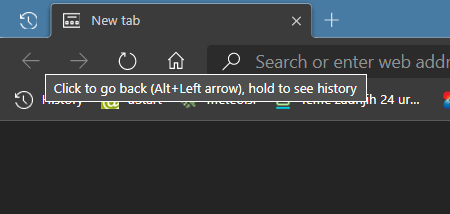Microsoft Edge Insider preview builds are now ready for you to try
-
-
-
Pin the history tab... but it can be added to Favourites bar here...
Attachment 257720
Thank you AndreTen, that is much better.
-
That is not the Fav's Bar and it has a habit of disappearing now and then, it is there to primarily pin a website to view later.
-
-
Thank you AndreTen, that is much better.
That is not the Fav's Bar and it has a habit of disappearing now and then, it is there to primarily pin a website to view later.
I have no problem to add History to favourites bar..
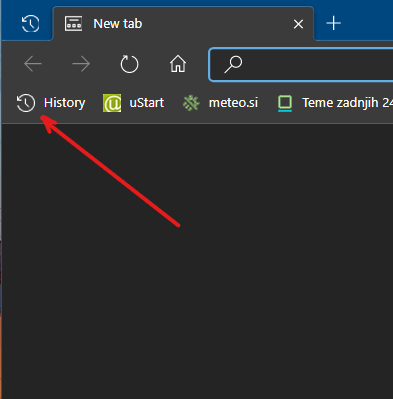
-
Doesn't right clicking on the Back Page button give the option to show full history?
-
Doesn't right clicking on the Back Page button give the option to show full history?
Oh, didn't know that 
right click and hold. Can't get it to work  EDit: holding it is just for current session
EDit: holding it is just for current session
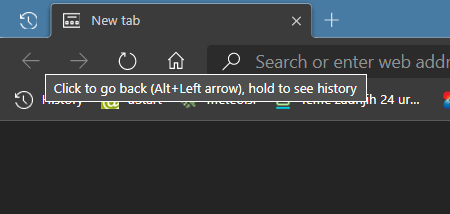
-
Oh, didn't know that

right click and hold. Can't get it to work

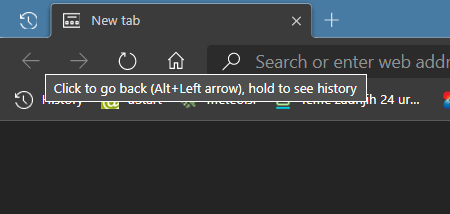
There has to be a page to go back to.
-
There has to be a page to go back to.
It is just for current session, not full history
-
-
It is just for current session, not full history
Wah!
Bummery!
-
It is actually a good idea to put in in fav bar..

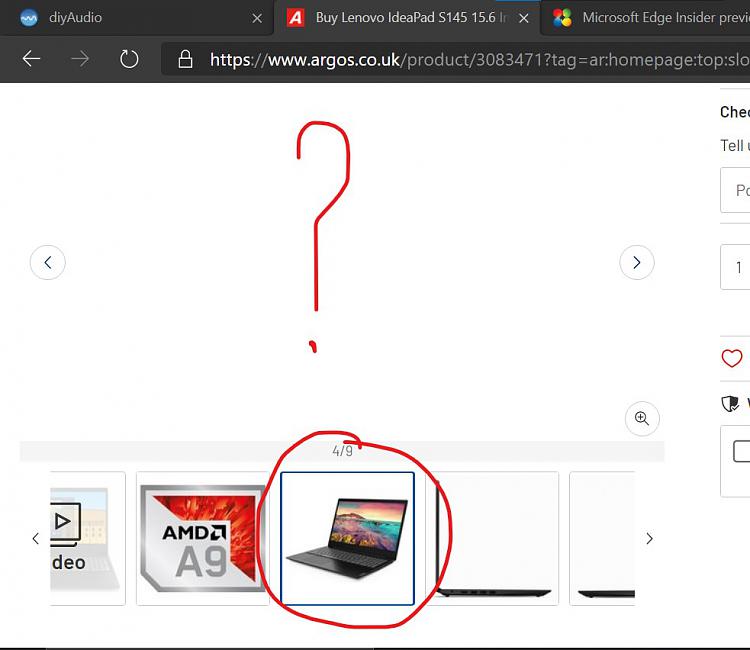

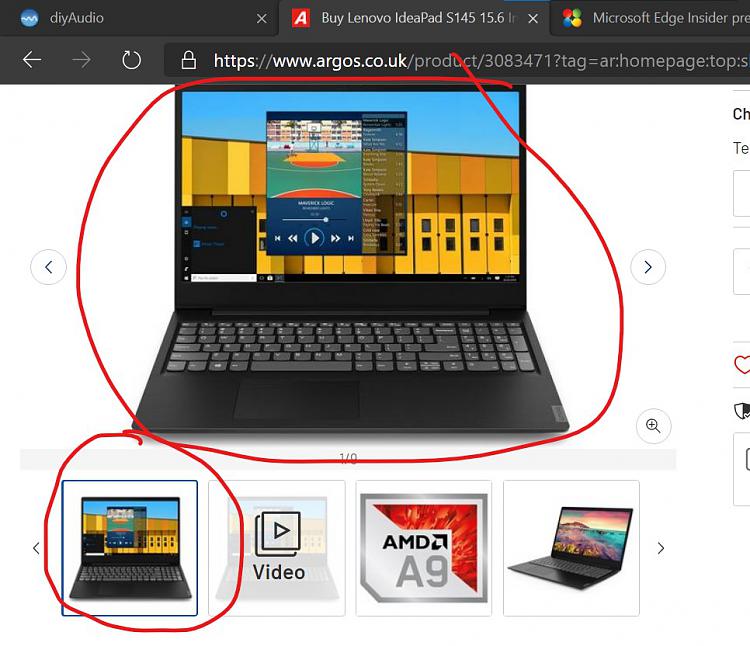

 Quote
Quote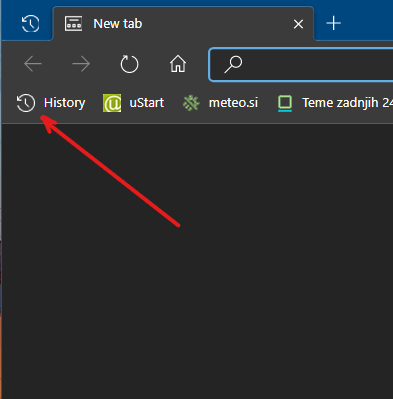

 EDit: holding it is just for current session
EDit: holding it is just for current session