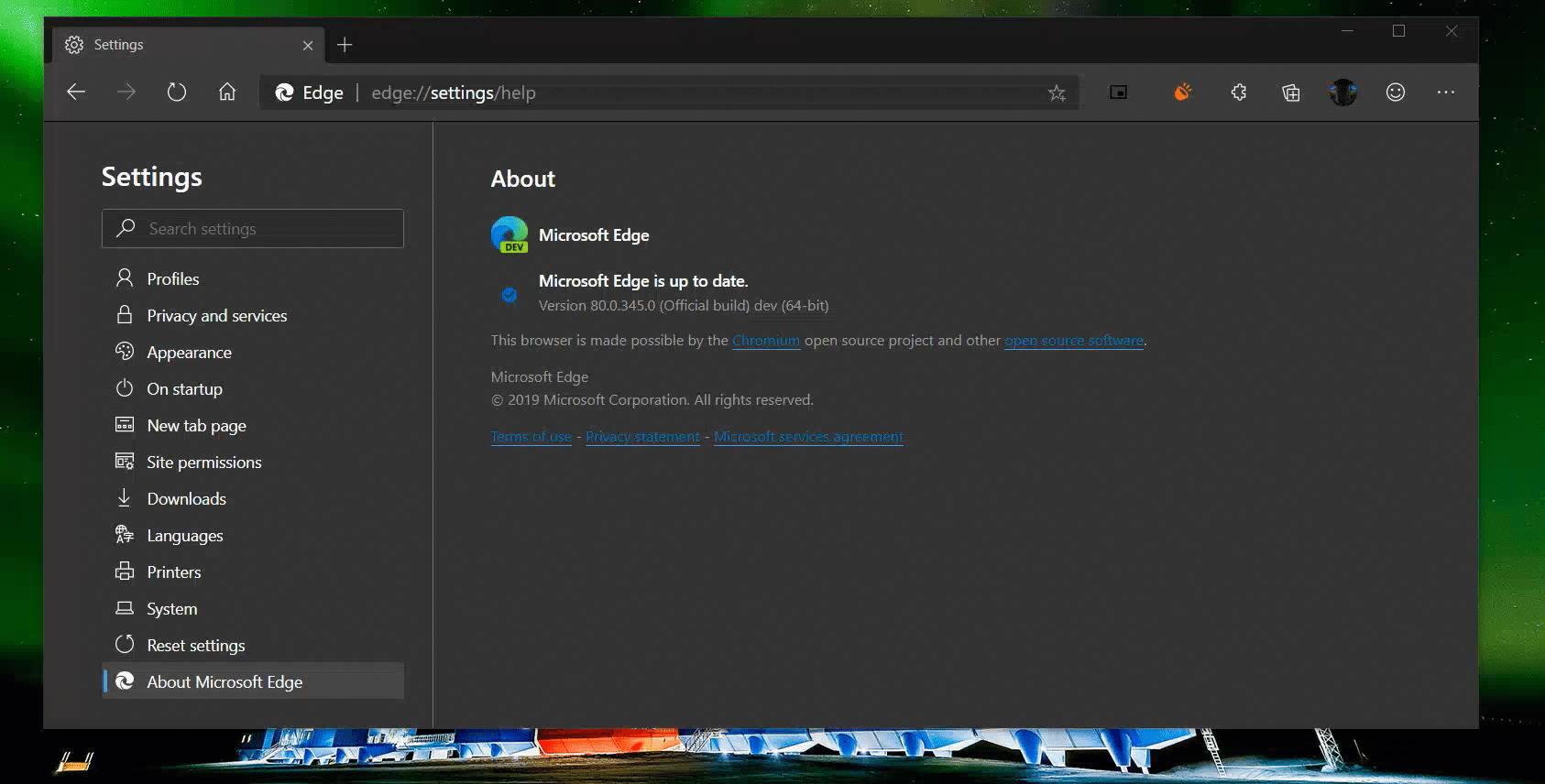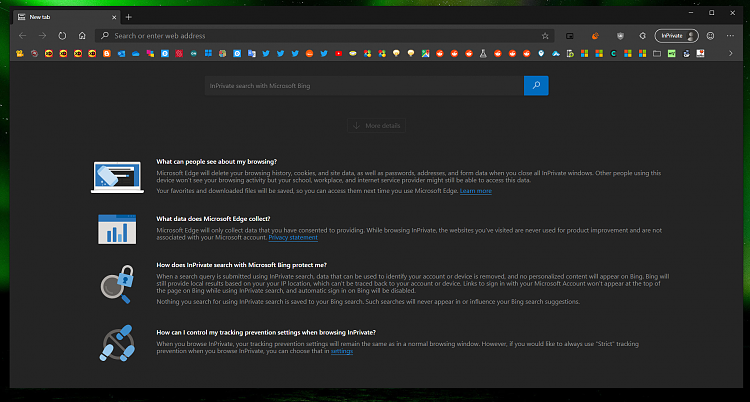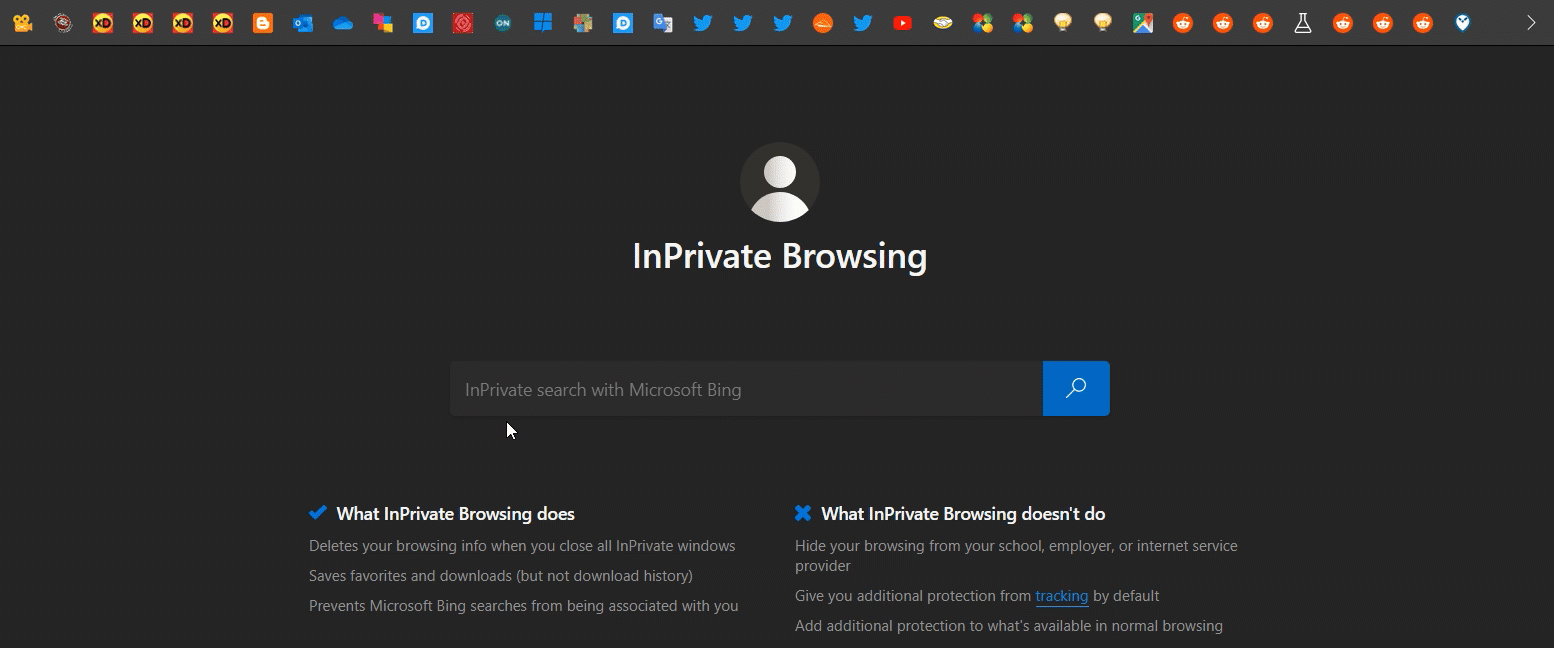Microsoft Edge Insider preview builds are now ready for you to try
-
-
-
Am I the only one who misses the history button on the favorites bar?
-
Am I the only one who misses the history button on the favorites bar?
???
-
-
No I miss the feature that was added later to EDGE to add any/all the Icons/Buttons to the top toolbar (it is not the favs bar) but for now they did give up FAVS a few build ago but be nice to add History and Downloads.
-
Am I the only one who misses the history button on the favorites bar?
Feel free to make a suggestion using the smiley face menu.
-
Am I the only one who misses the history button on the favorites bar?
Pin the history tab... but it can be added to Favourites bar here...

-
There was a bug in Chromium that had to do with custom display scaling, if it is set above 100%, the bug appears...
This bug is now present in the Dev version:
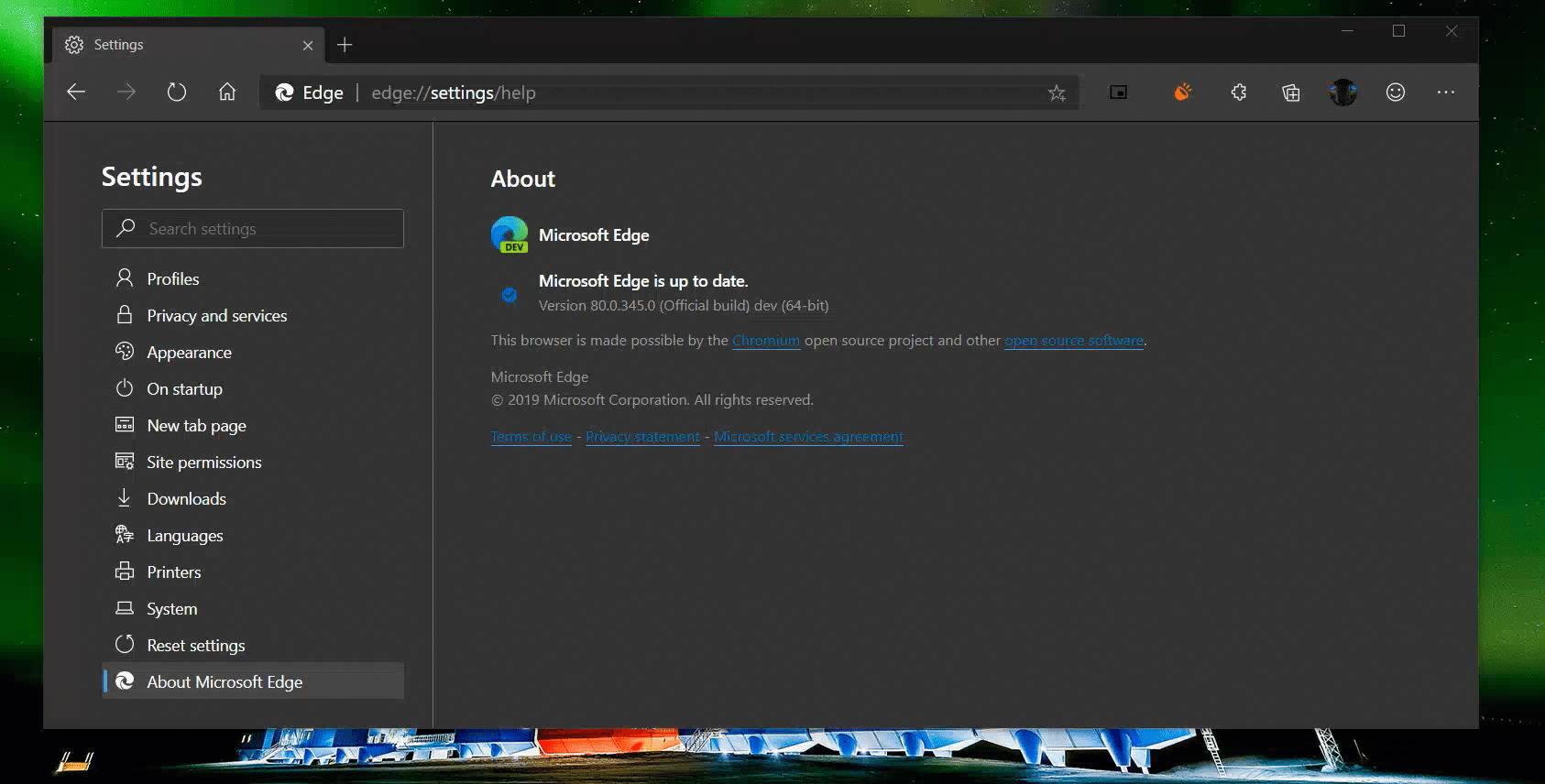
This bug was fixed in Chromium two weeks ago and the fix reached Edge Canary in version 80.0.351.0, those who use the Dev version will have to wait until next week.
Edit, it seems that the bug has to do with the "hardware acceleration" toggle in Settings.
Last edited by LEOPEVA64; 04 Dec 2019 at 17:37.
-
This bug is now present in the Dev version:
...
This bug was fixed in Chromium two weeks ago and the fix reached Edge Canary in version 80.0.351.0, those who use the Dev version will have to wait until next week.
I have display scaling set to 150%, but I don't see that bug in Dev 80.0.345.0.
Is it a dark mode only thing?
-
-
I have display scaling set to 150%, but I don't see that bug in Dev 80.0.345.0.
As another user said in another thread, the bug only appears in some cases:
Introducing the new Microsoft Edge and Bing
...funny how the same Canary on other PC's and Display is at 125 and even 150% this issue does not happen, I guess why it is a 'bug'.
-

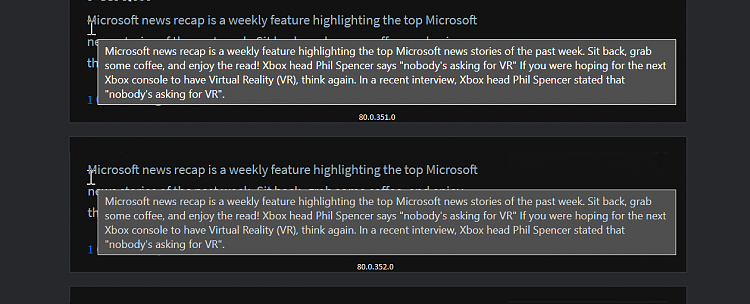
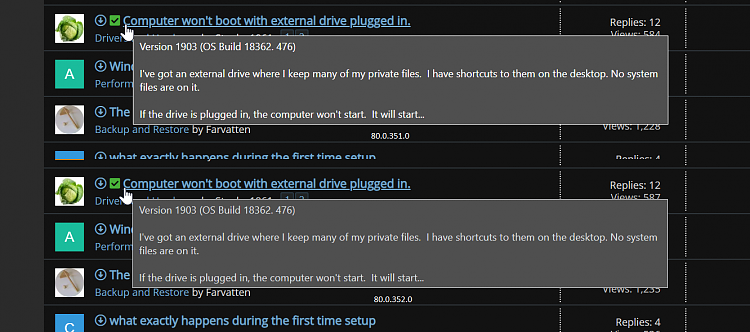

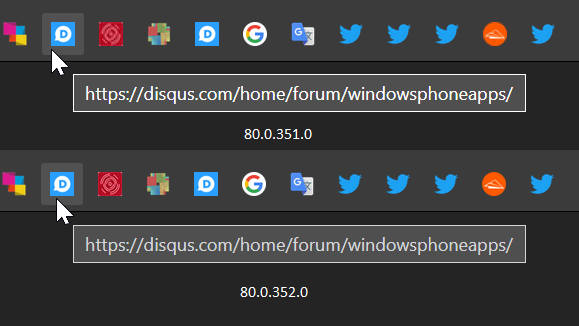

 Quote
Quote