Microsoft Edge Insider preview builds are now ready for you to try
-
I'd rather sign in with a Google account. I don't have anything MS to sync!
Nice UI though! 
-
-
I'd rather sign in with a Google account. I don't have anything MS to sync!
Nice UI though!

You could always import your favourites/history from Chrome, then you'd have something to sync!
-
You could always import your favourites/history from Chrome, then you'd have something to sync!
Yeah, that's only part of it, though!
All my data is synced with Google Maps, Calendar, Duo, Google Contacts, Google Home, etc., etc., etc.
-
-
Casting still works, so that's a bonus!
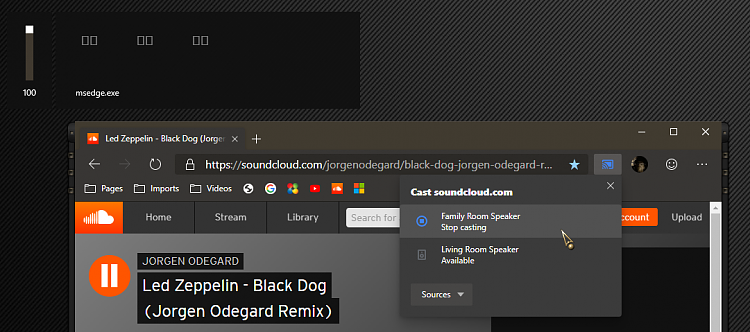
-
Yeah, that's only part of it, though!
All my data is synced with Google Maps, Calendar, Duo, Google Contacts, Google Home, etc., etc., etc.
If you log in to Google Maps, then that will be the same data wouldn't it as its web based not local. I use Maps daily for work.
-
If you log in to Google Maps, then that will be the same data wouldn't it as its web based not local. I use Maps daily for work.
I suppose......
-
There is no ability to create shortcuts for individual profiles; even if you pin them, it opens the profile that was closed last.
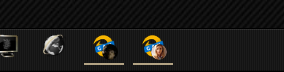
-
There is no ability to create shortcuts for individual profiles; even if you pin them, it opens the profile that was closed last.
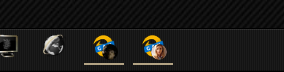
Suerly if you log out of your immediate profile then reboot/shutdown then the choice of which profile to log in will present itself?
If you don't log out, then reboot/shutdown/boot, the profile will still be active . That's what has been forever with Windows for me with having multiple profiles/accounts on a single machine.
-
-
Suerly if you log out of your immediate profile then reboot/shutdown then the choice of which profile to log in will present itself?
If you don't log out, then reboot/shutdown/boot, the profile will still be active . That's what has been forever with Windows for me with having multiple profiles/accounts on a single machine.
I'm talking about 'Chrome' profiles.
You can have two or more, and open two or more at a time, but you can't create individual shortcuts for them to open them independently...
as per:
"C:\Users\Owner\AppData\Local\Microsoft\Edge SxS\Application\msedge.exe" --profile-directory="Visitor"
They are 'cloud-based' profiles, there is not separate profile folders.
-
I'm talking about 'Chrome' profiles.
You can have two or more, and open two or more at a time, but you can't create individual shortcuts for them to open them independently...
as per:
"C:\Users\Owner\AppData\Local\Microsoft\Edge SxS\Application\msedge.exe" --profile-directory="Visitor"
They are 'cloud-based' profiles, there is not separate profile folders.
OK..OK. Never used 'Chrome' profiles on Windows before. Never liked Chrome or its 'Cloud'. Each to their own. Nearest I had was Vivaldi and have binned that. So long as your'e happy using Godoogles cloud features then that's good to go.

