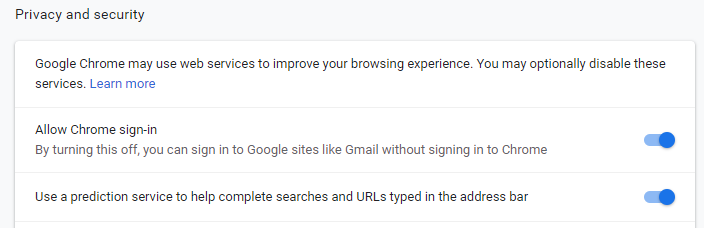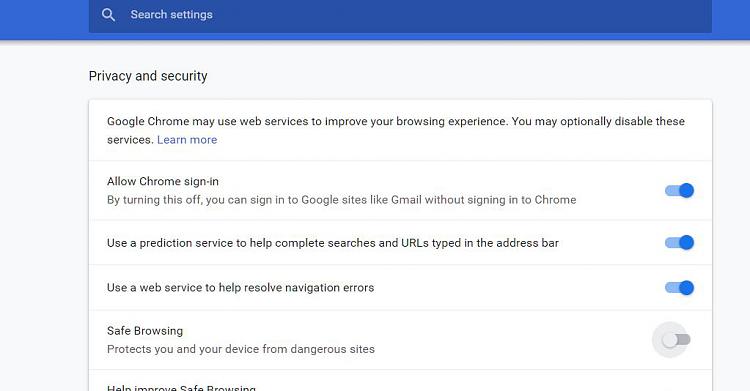New
#1
Something Changed Recently With Chrome Re: Address BAR
I used to be able to type something into the address bar and it would show me search results. Now it seems to no longer work and just sits there after hitting enter. I need to now go to the home page and enter what I had previously just been able to enter into the address bar. Been going on for a week or so. Is it me or "what did they break now?"
Version 73.0.3683.86
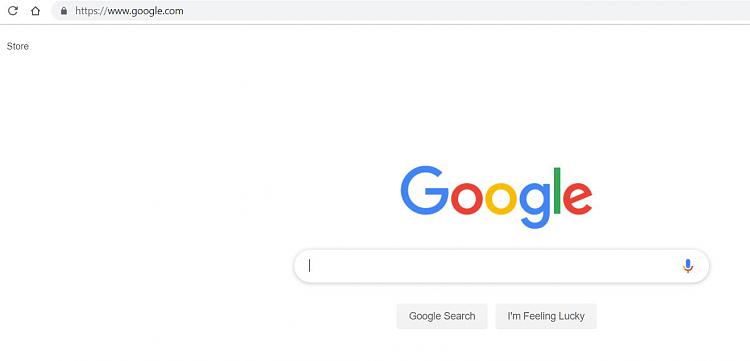

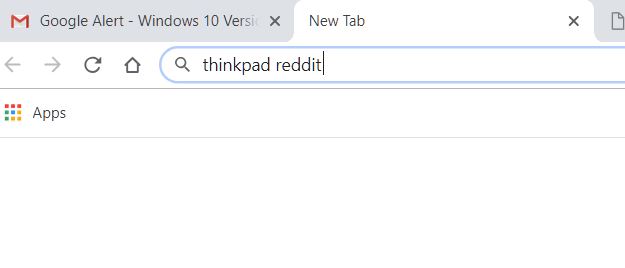

 Quote
Quote