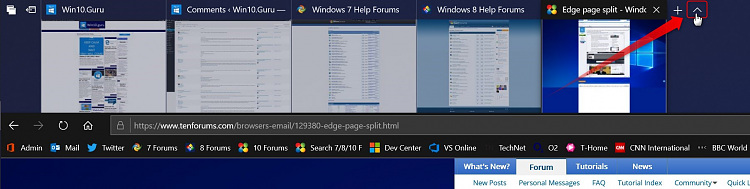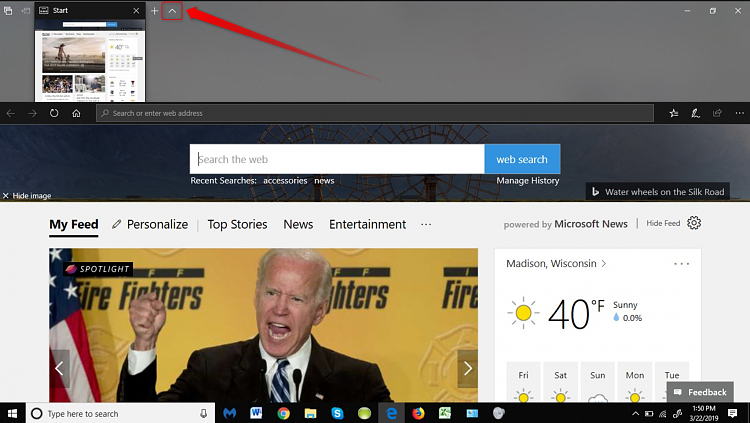New
#1
Edge page split
when EDGE opens, it is split horizontally with the top space covering the text, picture, etc on the lower half. I did nothing intentionally to make this change but there is no way indicated to nremove it. Does anyone know how to eliminatethe split?


 Quote
Quote