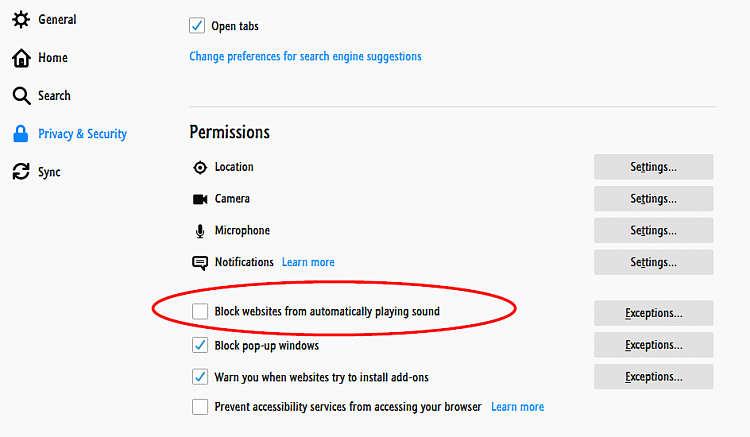New
#1
Stop videos from auto playing in FireFox
-
-
-
New #3
-
New #4
@Edwin
It is my understanding that typing "about:config" in the address bar and then "autop" in the search area brings up the applets that you can modify by double-clicking on them:

Those are the ones I have been modifying lately although my picture shows all default settings. I returned to default settings because no combination is working anymore and I had heard that a soon to be released version of FireFox will have the ability to do more than just mute sound.
As of now, I have the mute feature working; however, the video still plays and downloads from urls (without clicking on them) and that bites into data allowances. Sites are getting very tricky and crafty in how they are interlacing video into browsers.
I use to be able to stop the progress bar from loading the videos with the above applets; now they have no effect on any video embedding from any url.Last edited by EyeInTheSky; 05 Mar 2019 at 15:55. Reason: Fixed
-
New #5
-
-
New #7
There is only one NoScript and that is, the extension developed by Giorgio Maone. Works ONLY in Firefox and Firefox alike browsers. There is no NoScript for Chrome. No Script Suite Lite is for Chrome, different developer, despite the similarity in name, it has no relation whatsoever with NoScript by Giorgio. Perhaps now, there is also a No Script Suite Lite for Firefox, but I have no idea how good it is.
Anyway, if you install NoScript, I ll be glad to show you a few tips to make it easier to figure out how to set websites working properly by only allowing to run whats required.
This is the right place to get the extension
https://addons.mozilla.org/en-US/fir...ddon/noscript/
Bo
-
New #8
I would greatly appreciate a few pointers in the right direction on how to use NoScript. I did download the correct version and your link is the one I used; now I just need to understand what I'm looking at. It looks intimidating to use and I hope it is easy to learn and set up.
I have no idea where to begin with it and eagerly await your knowledge of how to use it. I looked at a few videos on YouTube, but they just confused me more and I don't want to mess with any settings in it until I hear back from you.
Thanks again for taking the time to share your knowledge of how to use this Add-On.
-
-
New #9
-
New #10
The most important thing when you begin using NoScript is, not to let the program intimidate you. If you let the program intimidate you, then you ll get frustrated and probably uninstall it in a couple of days.
Try to make sense of what you doing. For me, after the program started to make sense, all of the sudden, using the program became very easy. I have been using NoScript for ten years, it took me 6 months for things to make sense but even so, I never let frustration take over. At the time, I knew NoScript was a great program and I wanted learn it. I was not going to let frustration beat me, and it didnt. It paid off. For the last nine and a half years, using NoScript has been easy and I ended up with a cleaner and safer browsing experience.
I use Sandboxie, since changes are reverted when I close Firefox, that helped me not messing up settings when I first started using NoScript. In your case, I suggest you do backups of your NoScript settings, that way, you can go back to a known working point if something gets messy.
Click the NoScript icon>Options>Top right hand, Click Export and save it

What I m going to say here is important:
1. Without NoScript, everything in a webpage is allowed to run.
2. With NoScript installed, by default, nothing is allowed to run.
3. So, what do we do? we need to figure out the domains that are needed to get the content we want in websites we visit on a regular basis. This is the key for your success with NoScript.
The process of figuring out what to allow and what not to allow is done by trial and error. At the beginning, right now for you, this trial and error is hard, and confusing. but as you get into it, over time, it becomes easy, specially wen you become familiarized with scripts, and script names. Myself, just by looking at the name of a domain, I pretty much know what it does.
If you notice, in point 3, I said, websites we visit on a regular basis. You certainly dont want to do the trial and error in sites you visit at random, or visit once. At least I dont. So, do the trial and error for the bulk of sites that you visit regularly.......and set them up. If you set them up in NoScript settings, then you ll be making NoScript set and forget for the bulk of sites you visit on a daily basis.
For example, you want to set up sites like, YouTube, forums you visit, web mail, any site you visit on a regular basis. You don't have to do them all in one day. Do a couple tomorrow. Setting up websites helps you learn NoScript. Some people never learn (but dont give up NoScript either), and years go by and they continue to use NoScript as in day 1. People who use NoScript that way have to interact with NoScript all day long, and that can be tiresome and annoying. So, setting up the websites you visit daily is important, it makes NoScript set and forget (IMO, making the program set and forget should be the way you want it to be).
Look at the Presets (Default, Trusted and Untrusted). And see how they come set by default. Usually, new users make the mistake of changing the presets without knowing what they doing, and that can cause issues. Personally, I change them a little bit, but you really don't have to.
Since you just installed NoScript and you haven't set any site, almost the entire universe of domains should fall in the category of the Default Preset. I said almost the entire universe of domains because when you first install NoScript, NoScript comes with a list of Domains that are already set as Trusted. This is supposed to make things easier for new users. Myself, I get rid of that list. The list is about 40 domains. In Options, click where it says Per site permissions. If you look there, you ll see this domains, you ll also see Trusted on the left and the name of the domain at the right.
I am going to use YouTube as an example on what you are supposed to do, and finish for now.
I am an Atlanta Falcons fan, we ll use the link below for the example. And use that link because in a tiny percentage of videos in youtube, permissions might be different. After opening the link, click the NoScript icon, in the drop down menu, you ll see a list of names for websites. Those are the domain. Each domain you see listed, runs content in the webpage. For YouTube, as of today, you only need to allow/To trust, youtube.com and googlevideo.com to watch videos in YouTube. The rest of domains in the drop down menu have other functions. and are not required to view videos. They should appear as Default (Remember, by default, scripts are not allowed in domains that fall under the Default preset).
Micd Up: GM Thomas Dimitroff at the 2019 NFL Combine - YouTube
So, in the drop down menu, hover the domains, and click onTrusted for youtube and googlevideo. After doing so, those domains will be added to your Per site Permissions as Trusted. And you will have effectively set YouTube. Now, in the future, if you want to watch videos in YouTube, when you go there, they ll play without you having to interact with NoScript.

Now, let me ask you something. When you are in YouTube, and do searches in YouTube for videos, do you want suggestions? I dont. As you have YouTube configured so far, suggestions will not appear. But as a test, in the drop down menu, click either, Temporarily trusted or Trusted for google.com and after the page reloads, if you search for something, suggestions will appear. What I just showed should click in your head that every script has a function, you now know that some are for videos, others for pictures, some are for tracking or ads, and in the case of google.com in YouTube, it give you suggestions (and other things).
Personally, What do I do with google.com? How do I handle it and why? I dont Trust it but don't untrust it either. I leave it as Default. That way, whenever I go to a website where google runs content, content wont run. But if I need it, I temporarily trust it. Its google, so you really dont want to trust it for good but it is needed for different functions in different websites. Over time, you ll have a few domains that (probably) you will want to treat as I treat google.com.
Play with youtube, and later, I ll show you how to handle YouTube videos when they are embedded in websites.
Enjoy it, I certainly have. Love NoScript.
BoLast edited by bo elam; 06 Mar 2019 at 04:53.
Related Discussions



 Quote
Quote