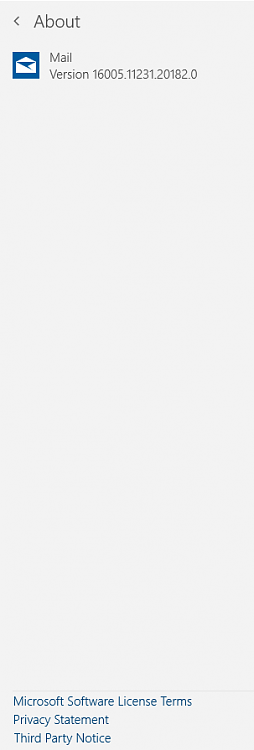New
#1
Windows Mail Archive
Just moved to this app from windows live mail
Accidently hit the archive button, where did the email go? I don't see an archive folder...
I do notice when I click on, and enter "all mail" the email is now shown, however if I'm in the inbox it isn't.
(Wish I could get rid of the reading pane)


 Quote
Quote