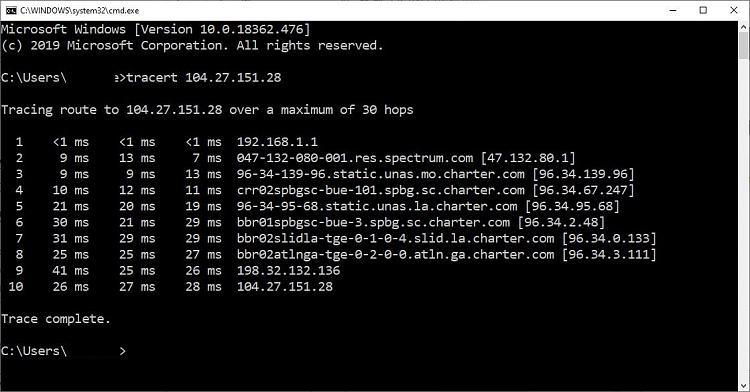Hi Rich, I'm a bit overloaded with tasks at home these days, however; I'll try to fit you in as best I can. I did read the entire thread again but please be patient if I ask for something already covered during previous testing.
Ken has covered a myriad of items and I'm sure to have missed something in my review of the issue.
1) You have already tested your location using your phone while connected to the home wifi and the result was the same as your home PC's (Ottawa). Could you also check yougetsignal.com and subway.com location results while using the phone on your home wifi? This is another confirmation test.
2) Who is your cell service provider, any association to your home isp?
3) Who is your home isp (Spectrum?) and where exactly are they located with respect to your home?
4) Can you identify and list other geolocator services that show you're in Ottawa or Canada?
5) Can you provide a list of sites that behave the same as subway.com and show you in Canada?
I would like to be able to use tracert for a site that doesn't suppress ICMP like when I try subway from here.
6) Please open a Command Prompt and type tracert 104.27.151.28 and post results.
This is the IP for yougetsignal.com . I read online that they operate in Canada and the US and are located in NY.
Coincidentally, I happen to live about 45 minutes South of Ottawa.

Thanks for continuing to pursue this fault. Cheers,
Michael


 Quote
Quote