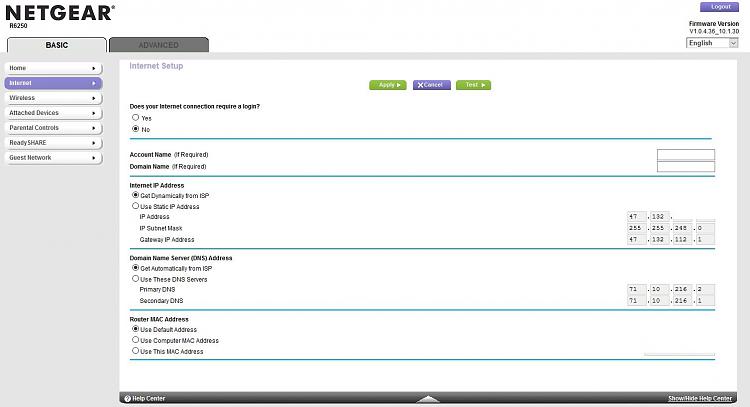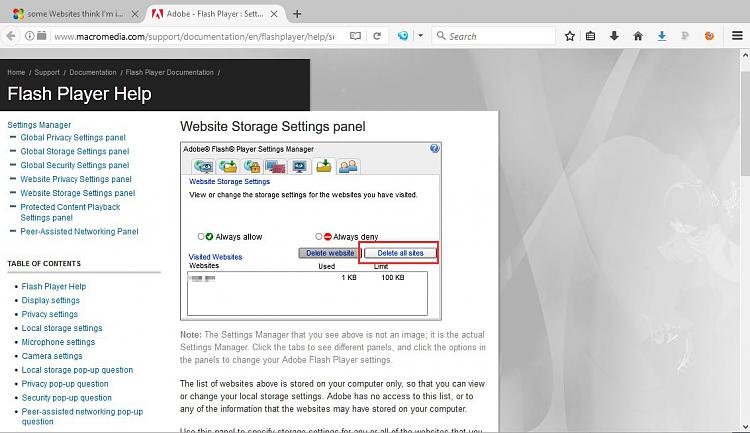New
#21
some Websites think I'm in Canada - Geo-locators show location correct
-
-
New #22
-
New #23
I will contact my ISP today and get the modem reset but I don't think it's the issue. We have had a few extended power failures including a 10 day cable outage this past fall and the problem existed before and after. I assume you are thinking that the ISP is loading an image, or adding to a base image that got corrupted and does not get reloaded during a standard power-up exchange.
It's worth a try! At this point anything is worth a try.
-
-
New #25
Not sure which "IP Check" you are referring to? This one? "Let’s back up. What does it show for your IP DNS location at https://www.iplocation.net/. Take the info and then forward it to your ISP and Subway’s domain host to fix the problem."
If so, yes I replied to bro67 that ALL locator sites show my CORRECT approximate location.
Since the last time I was on I found another router I had and unplugged and did a power off/on reset of my cable modem, connected my Belkin router and rebooted the cable modem and then the Belkin router. It had the same issues as before. So it is definitely NOT the router.
I did a complete hardware reset of the cable modem and reinstalled my Netgear router. It sure seems like the only variable left is the image or configuration provided by the ISP. Everything else has been bypassed/replaced.
Here is a screenshot from the iplocation.net site. I edited out the last two octets of my IP Address.
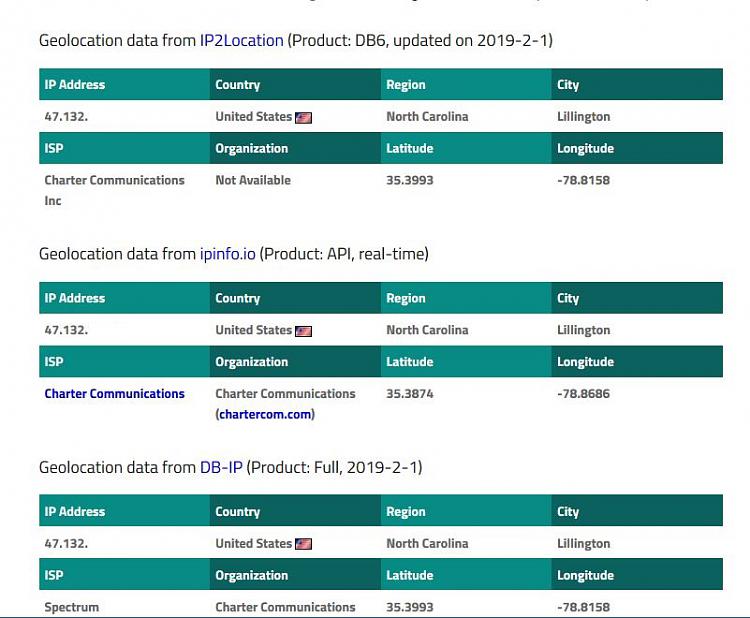
-
New #26
Try deleting flash cookies if present:
Adobe - Flash Player : Settings Manager - Website Storage Settings panel
Does this link show correct time?
Accurate Time
-
New #27
So if device connects through Cell phone hotspot it shows right but if you connect through router modem it is wrong location.
I would run Windows 10 Network reset on computer.
Start > Settings > Network and Internet > scroll to bottom of righthand side > Reset.
Don't think you have any special comm software so reconnecting will be straight forward.
I would also run these five commands.
Run the following five bolded commands. Use a Command Prompt(admin) or Powershell(admin)
Do not key in info in brackets, there for your information.
ipconfig /flushdns (Clear the dns cache)
nbtstat -RR (release and refresh NetBIOS names)
netsh int ip reset (reset ip settings)
netsh winsock reset (Reset Winsock Catalog)
netsh interface ip delete arpcache (reset Address Resolution Protocol cache)
-
New #28
-
-
-
New #30
As time is correct - your region and home location settings should be okay.
Winkey+X > Settings > Time & language > Region
Related Discussions


 Quote
Quote