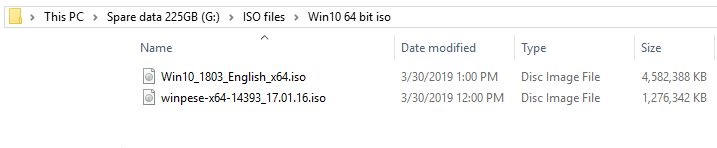New
#31
FYI: See if you get the same results using this portable browser:
2Browse - The Technician's Browser
If you get the same results try changing DNS:
Change IPv4 and IPv6 DNS Server Address in Windows | Tutorials
Option Two - use one of those providers listed in Step 7. "To Use Custom or Third-party DNS Server Address"
You'd need to power off computer and router then switch router on and boot into windows to test.


 Quote
Quote